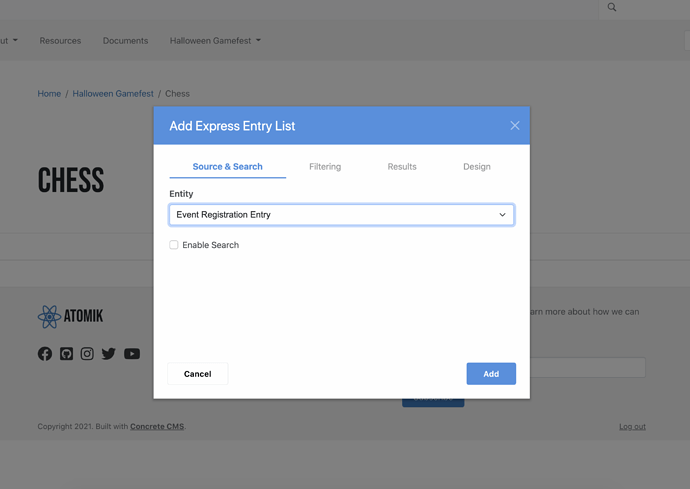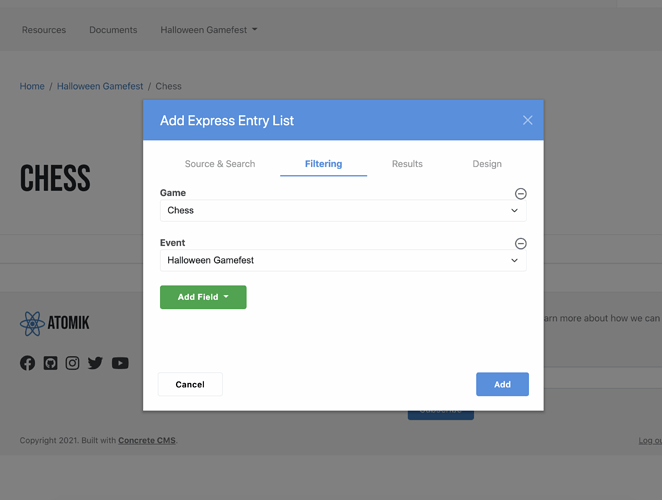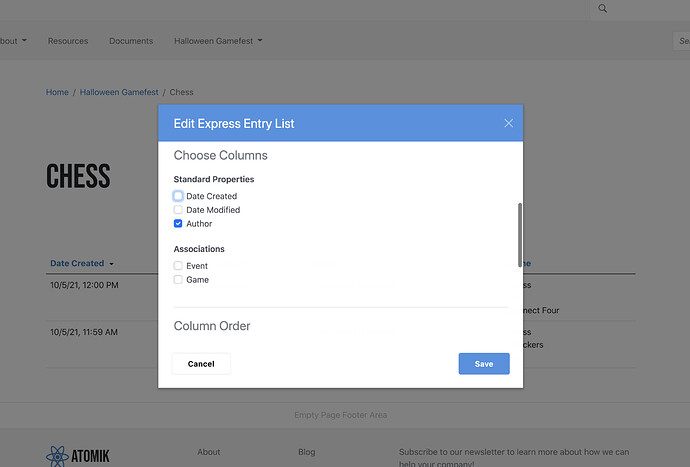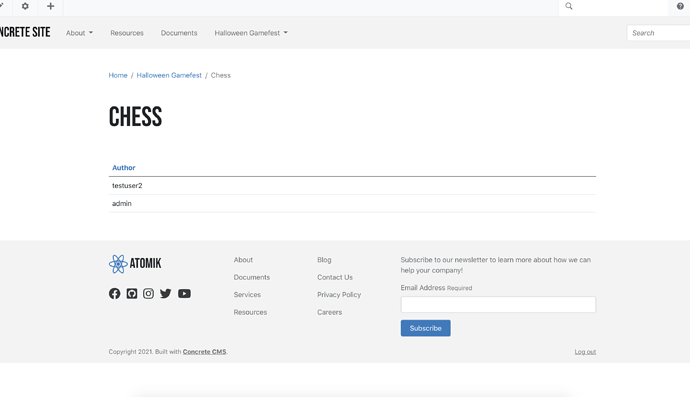Okay so for the last few weeks I misunderstood your post, and wanted to lend more information with my posts above. I’m sorry that I misread your post and your proposed solution here, that’s on me. Not that big of a deal, but still I’ve wasted my own time as a result, go me.
That being said, I have finally gotten around to trying your proposal, and in my testing it does not appear to be delivering on the function that I’m looking for, and has a few other things I want to bring to your attention too. So allow me to tell you about my attempts of that. If I misunderstood anything here, please let me know, because I am really very invested in getting an Express solution here, and I think I’m so damn close to it lol.
First, my understanding is that instead of the “Express Attribute” or “Express Multi-Select Attribute” you are proposing, in the forms as they are defined for creation of Express Entries, to INSTEAD use the “Association” that corresponds to what I want to select (in this case, the many:to:many Association between “Event Registration” and “Games”). So this is what I tested.
Second, I made the switch to the forms, modified existing entries, created new entries, deleted old entries. I’m pretty sure I reconfigured the use of “Express Associations” (for lack of a better term?) appropriately based on your direction for the forms. It “worked” in some areas, but not in the area I’m still stuck on.
Third, it actually kinda worked worse.
So, just to re-iterate in a simple way, I’m trying to “view the association in reverse”. I know I explained it a bunch above, and I’m prepared to explain it more, but I also don’t want to overload this thread with details as I think that is making this process slower at times too (even if those details are necessary). I want to see which Event Registration Entries selected Which Games for This Event, so to say. So, using an Express List Block that shows “Games” Express Entries, and filtering based on the other criteria.
The problems:
- When I try this (looking in the reverse direction), I see zero data of the Event Registration Entry that selected This Game. I want to see who (user) selected which game(s), but right now I see nothing (Express List Block). As in, I see the Game, in the Express List Block, but for the column for the association for Event Registration Entries, that column is blank, when I want to see “admin” or some other bunch of info pulling from the corresponding Event Registration Entry I just made.
- When I try the new method, no options are presented (UX) until I start typing. With the “Express Association Attribute” or “Express Multi-Select Association Attribute” the options are immediately presented, when clicking on the field, without typing anything. This is a regression in UX, and it also takes a few times typing and deleting characters to see any options. This for sure would cause human-usage problems and frustration.
- I CANNOT leave this field blank, even when the Form has this field set to NOT required (not working as intended, clearly a bug here). The form will not submit if it is blank, saying it is mandatory (when I set it to not be mandatory).
- I’m not sure if it properly supports multi-select (insufficiently tested, sorry)
So, the NUMBER ONE issue I care about, is solving #1 in that list. The rest are worth getting fixed at some point too IMO.
So, at this point, I would LOVE to get more assistance on this @aembler or others. Maybe I’m still doing this wrong, I dunno, but I feel I’ve exhausted all resources available to me at this point. Please help, figuring this out has a cascading effect (positively) as I want to use this same method like 50 more times in many different ways. It’s a pretty big deal.
Please get back to me soon, this thread has been going for like 2 months now, and while I do appreciate the help, this is generally dead in the water until I figure it out, and 2 months of “no movement” is really eating away at me.  I know this is $0 free help, but I have a feeling figuring this out will help others too.
I know this is $0 free help, but I have a feeling figuring this out will help others too.
 I know this is $0 free help, but I have a feeling figuring this out will help others too.
I know this is $0 free help, but I have a feeling figuring this out will help others too. My ego can take it. I mean, that’s like why I’m asking for help. So yeah, appreciate the video and I’ll check it out when I can really chew on it!
My ego can take it. I mean, that’s like why I’m asking for help. So yeah, appreciate the video and I’ll check it out when I can really chew on it!  <3
<3