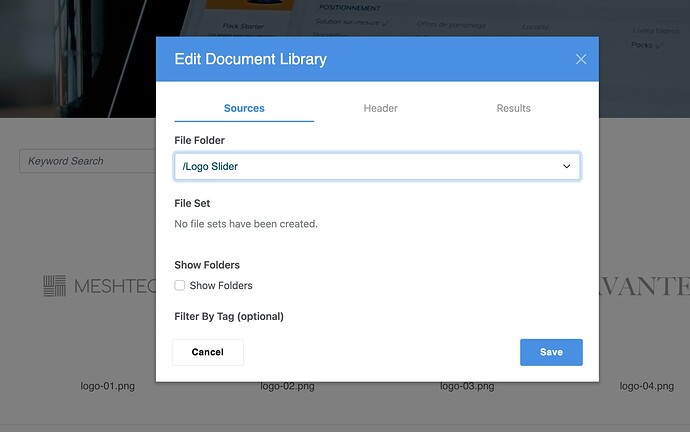Hi
I am working with Concrete 9.1.3 0n PHP 7.3.33. What I want to do is set up a document library in Atomik theme that will show just a specific folder. However, what happens at the moment is that any time I post a Document Library Block it shows all the files and folders in File Manager. I have hunted for a button that will allow me to restrict the library to a specific folder but to no avail. Sadly the Concrete Documentation simply has a blank page for Document Library.
There is also a second problem that I have hit this afternoon. I simply wanted to post up a 24Mb MP4 video. Again Atomik has a video block available so I have used that but all I get is the ‘play bar’ which shows start/pause and progress. Playing the video gives me sound but no picture. I was offered the opportunity to upload a placeholder picture when setting this up. Is that a requirement for the video to show? It does not seem likely though as I have a 10second .MOV video elsewhere in the site that happily plays sound and video and does not have the placeholder pic.
Regards
Pete