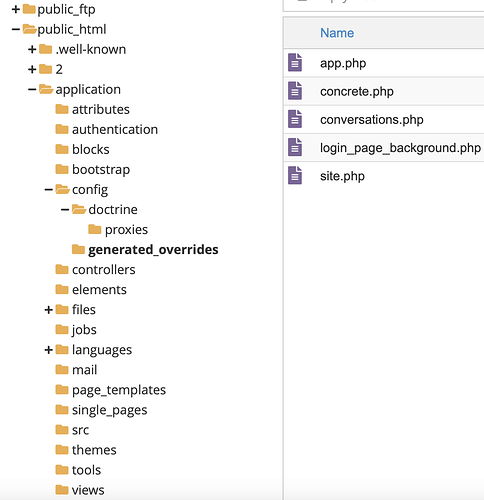I had posted about how messy the admin page was (hard to read) as well as the website users “edit profile” page - looked the same- like a garbled site map- SO, I went back to restore the backup of 8.5.6 and now its gone! my server tech support was not able to help me since the backups won’t work! What caused this? I can’t reinstall 9.1.1 now either- so not sure what to do now- need some help on this asap- greatly appreciated.
did you install 9.1.1 as an upgrade through the updates folder?
thank you so much for your response. I clicked on the “update” icon from within softaculous where it showed my installation of v.8.5.6. It shows that the backup for v 8.5.6 is now installed (again) but to go the site from the internet now it just shows “an error has occurred” message . last night I made a new install of v 9.1.1 (again from softaculous) with only a landing page to redirect to so there is at least something showing up for our users to contact us. That new install looks totally fine on the Admin side, which when I did the update from 8.5.6 it looked like a vert messy site map. I don’t think I’ll be able to upgrade 8.5.6 to 9.1.1 now anyway because I can not log in to the site before upgrading (as is required). I just don’t understand why the backup isn’t working.
Look for /application/config/update.php
Rename it updateX.php
Look for /application/config/generated_overrides/concrete.php
Rename it concreteX.php
This should allow you access to your site at the originally installed version of concrete. Updates would then show again in the dashboard. If you’ve updated multiple times there very well may be multiple updates available. you can then update 8.5.6 where you were at. If this works, and it should, update to 8.5.7 before updating to v9.
I’m not familiar with softaculous installs. You may or may not see updates in the dashboard as i say, but from how you describe it, softaculous should then know what version you’re on and provide proper updates…
not finding the paths you mention- here’s what I see in public html. on the right the only file changed was the Concrete php here showing it was modified on May 25th, but I didn’t make any backups or changes that day- I did on the 23rd and then again on the night of the 26th and early am 27th- unless there is a timing issue?
thats the concrete.php I’m speaking of. Also, click on config right there, and look for update.php
I’ve been with our server’s tech support for a few hours now- basically they can not help from their end- they say its a CMS issue. I did rename “concrete.php” to “concreteX.php” and that caused a bunch of our site’s sensitive looking code to face the internet- so I had to reinstall an older version of the site to at least get it back to just an error message again. the server tech support person was also not able to find a file " /application/config/update.php" so not sure where to go from here- they said if a developer sees a server issue then I can contact them with a log that they can change from the server end- but for now- nothing is showing up on that end… also, there was no option to upgrade to 8.5.7- and since I have to be logged into the site to upgrade anything I seem to be really stuck.
No response to my offer of help. message deleted.