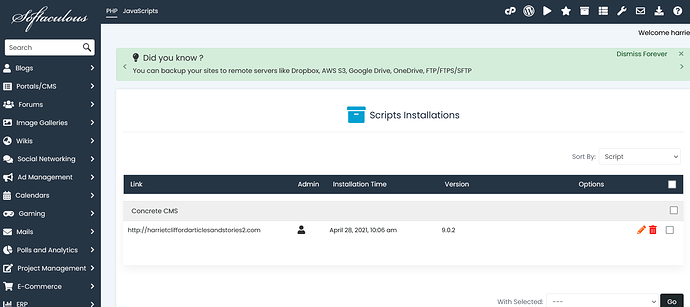I just updated to concrete5 9 version. I did so through my web host via the softaculous apps installer from the c-panel since the concrete5 dashboard came back with no updates. On my host c-panel, it does say the latest version of concrete5 9. But my dashboard environment says the 8.5 version. Should I be concerned??
Did you clear out all your cache after the update?
Not immediately after, but I’ve cleared cache repeatedly since, as well as dns cache clearing. I’ve also updated to the latest Mega Menu version, but the dashboard still tells me there’s an update ready to install, this mega menu is listed there.
Where are you hosting?
Lets check your version in a different place. Are you able to provide the first four lines of info from your settings found here: Website maker | Create a Website | Yourwebsite.com
Concrete Version
- Core Version
- Version Installed
- Database Version
Thanks!
This link for a website creation, I’ve never seen before. Not sure why you want me to go there. I initially installed concrete5 from my host Fastcomet. I’ve updated script through the c-panel before with no issues with another host having built a site with concrete5 as well, GreenGeeks. My current host is Fastcomet.
I can tell you there’s been issues about seven days after I set up an alias domain. You responded to that topic/issue. Concrete5 update composer doesn’t pick up the latest update of concrete5. It tells me there’s no updates. But I knew there was a later version so applied the newer script through my host’s c-panel with softaculous. It’s like there’s a link missing between my host and concrete5. I say this, as when the path issue of my web pages reflected the alias name and not the main domain name, that didn’t show on the host end. I cleared my dns cache and web cache out the wazzoo to no avail til I just used the forwarding domain option having the alias domain point to the main domain. All became well after that. I don’t know where else to look to see if I am indeed running the latest version of Concrete5 on my concrete5 site. Fastcomet reflects the version 9, the latest version.
concrete5 Version
Core Version - 8.5.6
Version Installed - 8.5.6
Database Version - 20210622145600
Database Information
Version: 8.0.29
SQL Mode:
concrete5 Packages
Background Image and Overlay (0.9.9), C5DK Blog (8.5.5.2), Call to Action (1.0.0), Easy Image Slider (1.3.1), Lazy Menu (1.1.6), Mega Menu (2.0), Poptin (0.9.9), Vivid Carousel (1.0.1), Whale OWL Carousel (2.5.9)
concrete5 Overrides
None
concrete5 Cache Settings
Block Cache - On
Overrides Cache - On
Full Page Caching - On - If blocks on the particular page allow it.
Full Page Cache Lifetime - Every 6 hours (default setting).
Server Software
Apache
Server API
cgi-fcgi
PHP Version
7.3.33
PHP Extensions
bcmath, bz2, calendar, cgi-fcgi, Core, ctype, curl, date, dba, dom, enchant, exif, fileinfo, filter, ftp, gd, gettext, gmp, hash, i360, iconv, imap, intl, ionCube Loader, json, ldap, libxml, mbstring, mysqlnd, odbc, openssl, pcntl, pcre, PDO, pdo_dblib, pdo_mysql, PDO_ODBC, pdo_pgsql, pdo_sqlite, pdo_sqlsrv, pgsql, Phar, posix, pspell, readline, Reflection, session, shmop, SimpleXML, snmp, soap, sockets, SPL, sqlite3, standard, sysvmsg, sysvsem, sysvshm, tidy, tokenizer, wddx, xml, xmlreader, xmlrpc, xmlwriter, xsl, zip, zlib
PHP Settings
max_execution_time - 300
log_errors_max_len - 1024
max_file_uploads - 20
max_input_nesting_level - 10000
max_input_time - 300
max_input_vars - 10000
memory_limit - 256M
post_max_size - 256M
upload_max_filesize - 256M
ic24.api.max_timeout - 7
ldap.max_links - Unlimited
mbstring.regex_stack_limit - 100000
odbc.max_links - Unlimited
odbc.max_persistent - Unlimited
pcre.backtrack_limit - 1000000
pcre.recursion_limit - 100000
pdo_sqlsrv.client_buffer_max_kb_size - 10240
pgsql.max_links - Unlimited
pgsql.max_persistent - Unlimited
session.cache_limiter - no value
session.gc_maxlifetime - 7200
soap.wsdl_cache_limit - 5
I think the forum text editor may have automatically converted what Jes wrote into an unintended unintuitive live hyperlink.
“http://yourwebsite.com/dashboard/system/environment/info”, try replacing “yourwebsite.com” with your domain.
Thanks but I went to my host and the install did happen. Unfortunately, they went to the developers documentation and did some deleting according to what it said. Made things worse. Site is broken now. No need to respond to this anymore