@JohntheFish I still maintain that Bootstrap isn’t actually a good base for building websites in general. I’ve always seen it as a toolkit to build interfaces rather than public sites.
I think it was just the first framework to really get prominent, and then many people adopted it for all purposes. I know now it’s pitched as being a framework to build anything, but I’m pretty sure it wasn’t intended to be that initially, it was for prototyping and quickly building interfaces.
The times I’ve had to use it to built a front-end theme, I’ve found it big and bloated, and difficult at times to override. It feels rigid. It’s better now in version 5 with its variable use, but it’s still huge. When I use it for management systems, I end up commenting out whole sections, as by default it includes a huge amount of stuff.
I do understand though why it’s used as a base here for the default theme, that’s still logical to me, it’s kind of the lowest common denominator, and then developers know what classes they should add to their HTML. So I don’t even think it’s the way it’s been used to create Atomik, it’s just the nature of bootstrap.
V9 theming for us though hasn’t really changed at all though. It keeps being repeated here on the forums that it’s all changed, but we’re able to just copy our v8 themes into v9 and they work fine.
We’re continuing to use our V8 ‘startpoint’ theme as a styling base, which is really just some layouts, boilerplate sass and a handful of custom templates, and we use that to built out a new theme. Often I’ll roll out a new site in the morning, and by the afternoon Lelita already has it looking 95% like a design. We don’t necessarily support every block initially, but if we do need to support something it’s really not a big deal to add a bit more styling.
I know we’re not the only way to work this way as well, I’ve seen others take similar kinds of skeleton themes, and use them as a base to build up completely custom themes, and it works well for them.
The next time I update our startpoint it might be worthwhile for me to do a video on it, to show how we approach things.
It’s really about coming at theming from two different directions:
- taking a complete theme, with all the bells and whistles, and customising it
- starting from something very bare-bones, and building up a theme
The counter intuitive thing we’ve found is that it’s often more work to take an existing theme and try to morph it into a desired appearance, than it is to just built it from our startpoint. That might be because the sites we build often have completely customised appearances though.
I’m not saying there’s a wrong way to build V9 themes, I’m certainly not saying cloning Atomik and using it as a base is wrong - but I think it’s important to stress that it’s certainly not the only way to approach customising a theme based on Atomik, and may in cases be overkill, especially for those that are just wanting to change a few aspects.
PS - I’ve very liberal with how that Theme Styling Tool is used. Whilst it’s nice to get a few sales here and there for it, if people want to use it, test it out, etc, I’m happy to flick them copies, use it as much as they need across sites really.
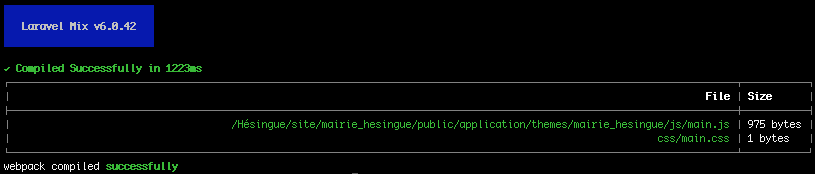
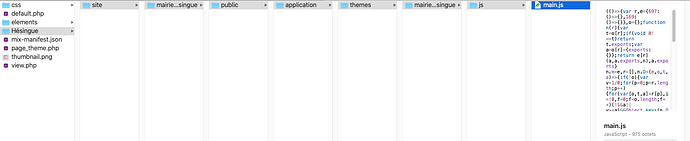
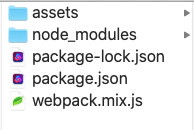
 - so start with A
- so start with A

