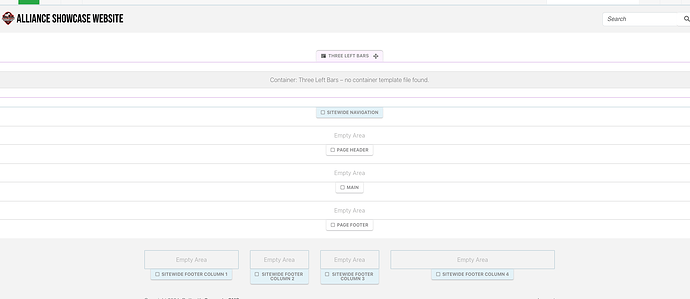I have upgraded to Concrete 9.2.4. However, I have containers that were working that are now supposedly missing. The error message says: “Container: Grid Three – no container template file found.” When I look in /concrete/themes/atomik/elements/containers all the containers are present. Looking at Pages & Themes - Containers, all the containers are still present.
I will note that some of the containers are still working. However, when I delete and re-add the containers in question, it still gives the same message.
Are there any ideas on what changed with the upgrade from 9.2.1 (I think) to now?
Thanks!
John Duvall
Sounds strange - when are you getting the error? When you try to add the container to the page - or somewhere in the dashboard?
Thanks for replying and I’m sorry for the delay. When I first started using 9.2, I assumed I had to add extra containers beyond the one “Main” container that comes on a new blank page. I had copied and modified some contains that worked until an update. Then, after the update, some of the modified containers, although in their proper locations, did not load.
HOWEVER…LOL After using Concrete more, I realized that the “Main” label allowed me to continuously add more containers by simply choosing “Add Layout” and then adjusting the layout to fit my needs. I also learned I could go back and adjust the layouts after dropping in blocks. Things are so much easier. 
Thanks again!
1 Like
I’m having the same issue. Its on the page instance when I add a container or load a new page template.