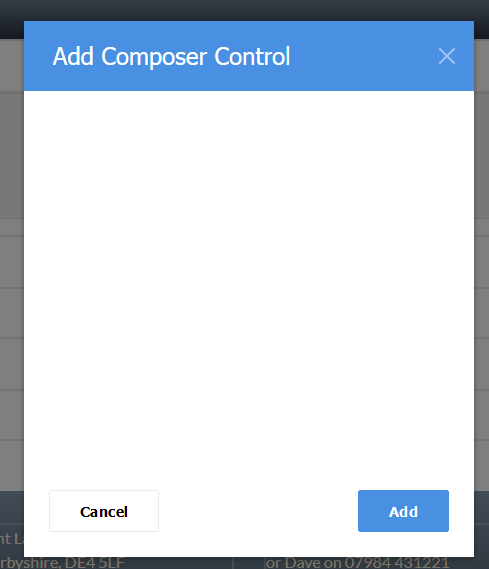I’m developing a new page type. I’ve set up a load of custom attributes, set up the required form attributes in edit form (including page name, slug, page template and page location).
What I’ve done is based on Putting it All Together Create the Page Type :: Concrete CMS
When I go to the output section and select ‘full’ as the default I am able to add normal controls but when I try to add a composer control, the box pops up but is empty.
Have I missed a step?
I’m using concrete 9.3.9 with PHP 8.1.31
I don’t think I’m understanding all this correctly (yet). I’ve been looking at the blog entry stuff that comes ‘builtin’ and it’s only the ‘content’ set controls that appear in the composer box, but none of the ‘post details’ controls.
If anyone can give me a pointer (docs?) as to what is going on, that’d be great. I’m happy to research for it myself but don’t know quite where to start now!
i THINK I’m starting to understand this but I’d like some confirmation that I’m on the right track! I’ve worked a lot with earlier version of concrete (when it was known as concrete 5) but I’m still getting to grips with version 9.
It seems that the only things that will appear in the composer control dialogue are actual blocks. Any built in properties and custom attributes can only be used programatically, in other words, If I want to display any of these values I need to create a specific template. That would seem to make sense and also answer a lot of other questions as to how to display the custom attributes the way I want.