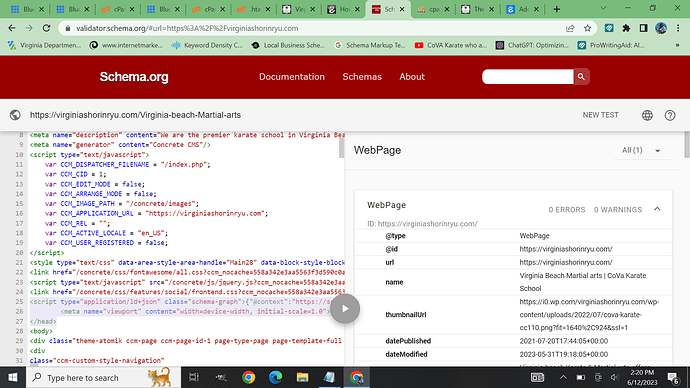When I initially set up a new page using CCCMS I added a tag to be added in the header. There is an editor that lives someplace with CCMS to do this to a page, and now I can’t find it. I have googled for “additional header content” but to no avail. It’s probably someplace to obvious that I am over looking it… If someone could poit me in the right direction, I would appreciate it.
sean
The attribute you are looking for is Header Extra Content
That sounds right, how where do I find the form? The biggest issue I’m having really is navigating the tools.
Click the cog in the left section of the top bar. In the slide out, about 1/3 of the way down, click Attributes. Its usually near the top of the list under SEO, but could be moved.
Alternatively, use the context menu for the page in the dashbooard sitemap and select attributes.
I did find the editor under the SEO section. But it didn’t have the schema script that is being shown on (https://validator.schema.org/) . I searched the data base and found the changed the image url in all instances but the unwanted data is still there. Also checked the file directory.
Is the contect menu, from the sitemap ?
Have you cleared the cache?
Also, html headers are often added globally using the tracking codes or in a custom theme.
dashboard/system/seo/codes
Thank you. I’ll check. I am dealing with a learning curve from WP to Concrete. I appreciate your patience.
What tables did you edit in the database? Just knowing that may provide some clues about what was used to add the codes.
It as was like “assitional head content” there was maybe others, but all had the same data
the data i searched for was: i0.wp.com/virginiashorinryu.com/wp-content/uploads/2022/07/cova-karate-cc110.png
It no longer in the database, or file system, yet is still persistant. All the wordpress files and directories have been renamed. I’m begining to think some wordpress ghost is persisting.
I had a quick look at a few pages on the site. It looks like you have eliminated the ghost on other pages, but not the home page.
I got to figure out where to exorcize the ghost
I would delete the /application/files/cache/pages directory.
They are all deleted. I think that the Google system is using a cached version… the other tools are not showing the same info.