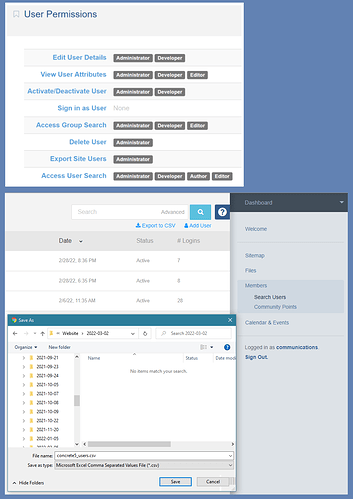I enabled advanced permissions and am trying to create a group hierarchy of:
- Administrator
-
- Developer
-
-
- Editor
-
-
-
-
- Author
-
-
-
-
-
-
- Contributor
-
-
-
I’d like to give an Author the permission to search members so they can select a user and send a private message, but I don’t want them to see the option to “Export to CVS” or “Add User”.
Even though I think I have the permissions set, the Export and Add options still display. I can block permission to the “Add User” page (goes to forbidden), but the Export is still active.
The only user group with permission to “Export Site Users” is Administrator, but an Author still has the option to Export:
I have a feeling I’m overlooking something obvious, like an alternative way to browse Members for the purpose of sending personal messages. If so, I can remove the Search User permission.
Any advice would be greatly appreciated.
A side note, and I’m not sure if this is the best advice, but if I had to do it over…
The first thing I’d do after enabling advanced permissions, is to remove the “By Area of Site (Hierarchy)” “Assign Permissions” from all the “System Pages” so there’s no inheritance from the Home page. If you don’t, after adding other group permissions to the Home page, you may find that you will need to go back through the “System Pages” and remove the permissions they inherit.
I think I got my Site Page permissions set back okay by comparing to a new install, but maybe I missed something that’s causing the Export/Add User problem.