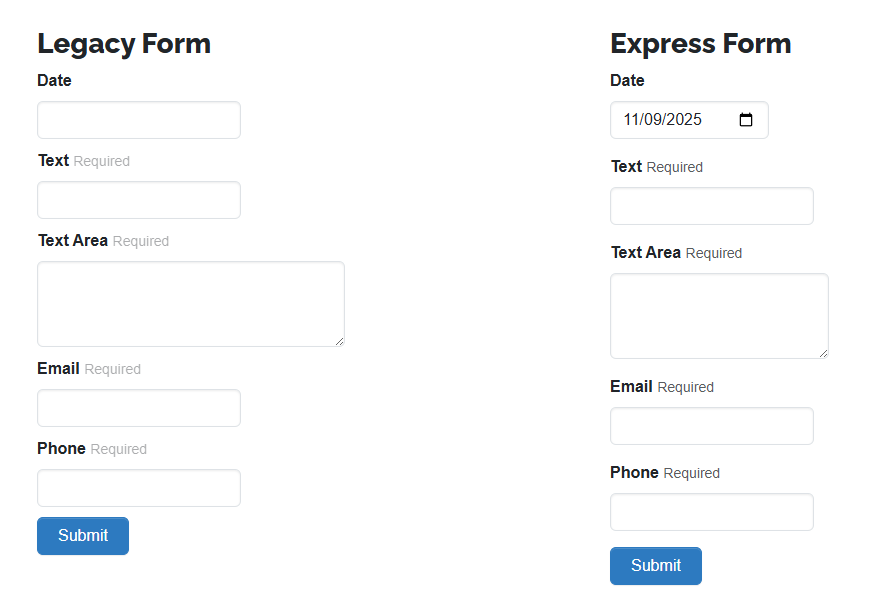Thank you.
The legacy form uses “text area”, “text field”, “email address”, “phone number” and “calendar”.
The setting environment is…
Concrete Version
Core Version - 9.4.4
Version Installed - 9.4.4
Database Version - 20250827152432
Hostname
sv00000.xserver.jp
System User
demo
Environment
production
Database Information
Version: 10.5.13-MariaDB-log
SQL Mode:
Character Set: utf8mb4
Collation: utf8mb4_unicode_ci
Concrete Packages
None
Concrete Overrides
None
Concrete Cache Settings
Block Cache - Off
Overrides Cache - Off
Full Page Caching - Off
Full Page Cache Lifetime - Every 6 hours (default setting).
Database Entity Settings
Doctrine Development Mode - Off
Server Software
Apache
Server API
fpm-fcgi
PHP Version
8.2.28
PHP Extensions
apcu, bcmath, bz2, calendar, cgi-fcgi, Core, ctype, curl, date, dba, dom, exif, fileinfo, filter, ftp, gd, gettext, gmp, hash, iconv, imagick, imap, intl, json, ldap, libxml, mbstring, mcrypt, mysqli, mysqlnd, openssl, pcre, PDO, pdo_mysql, pdo_pgsql, pdo_sqlite, pgsql, Phar, posix, pspell, Reflection, session, shmop, SimpleXML, soap, sockets, SPL, sqlite3, standard, sysvmsg, sysvsem, sysvshm, tokenizer, xml, xmlreader, xmlrpc, xmlwriter, xsl, Zend OPcache, zip, zlib