Up to version 9 it was possible to delete custom classes assigned to areas, blocks or layouts by means of the little “x” next to the name of the class, which was very handy when using a few classes at a time. As of version 9, this option seems to be gone. So in case I want to delete class 1 of 3 assigned classes, I can only do so by backspacing all three entries, since it is not possible to move cursor to the relevant class.
Or am I doing something wrong?
So you should be able to click them to select them and then press the delete key and that should make them go away. Check this gif - the quality is comically bad but I think it gets the idea across ![]()
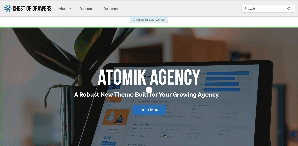
: