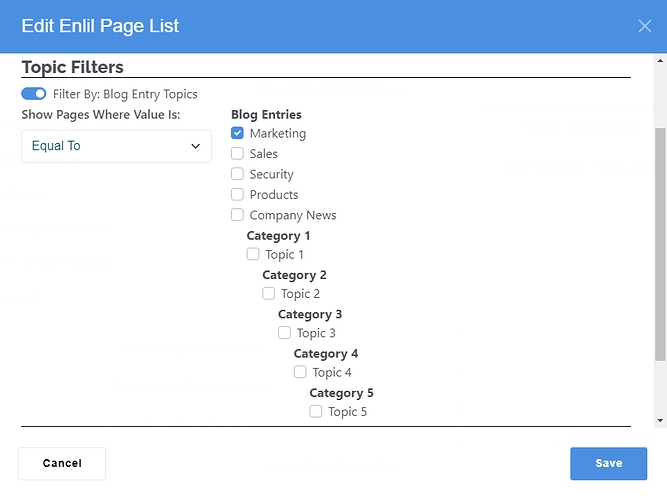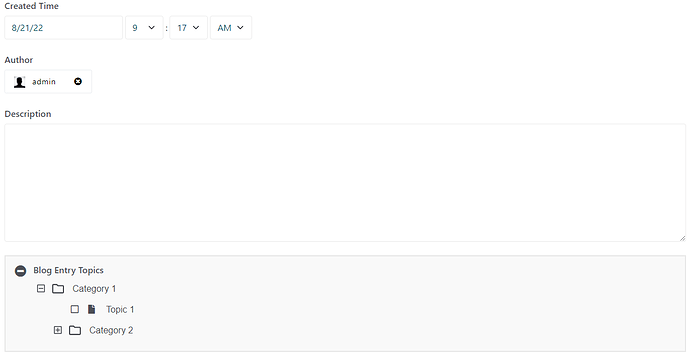I’m looping through Topic Page Attributes so as to filter page lists by multiple Topics. All is working as expected until I noticed that no mater what node I select as the “Topic Default Parent Node” in the dashboard attribute edit dialogue, when outputting I still see all nodes as if I had only selected “Categories”. Switching to the Topic List Bock I see the same results. Can someone shed some light on the selectable nodes in the attribute edit? Is there use for it? Are the checkboxes needlessly there? I’ve only whole heartedly dove into topics in the last few days, so maybe I’m missing something?!
Hi @enlil I’ll have engineering take a look.
Thanks @jessicadunbar What I’ve found is this affects the editing of the attributes on a page by page basis. If I select “categories” in the attribute edit, I will see all topics in the page attribute edit panels. If I choose a subcategory or topic in the attribute edit, my page edit panels only display that topic and below as selectable. And therefore, I’m left wondering if I’m building my page list topic filtering properly, where in my block edit my users should always see the entire topicTree to pick topics to filter by, or if I should be doing this sub tree type of topic selection. Is there any documentation on this I’m maybe missing? Hopefully that helps explain a bit more 
For reference, this is my current block edit interface:
if I chose the topic 4 node in the attribute setup in my page attribute edit panels I see none of the options above topic 4, but here in my block edit I still output the entire topic tree. I’m kind of lost in the logic between…
@enlil can you provide some sample code of what you are trying to do? It sounds like you are expecting the PageList to be aware of the topic page attribute that the block is on, but I’m not sure it works that way unless you somehow explicitly get that from the page and add it to the filter. Or maybe I’m misunderstanding what you are trying to do.
@Myq the filtering is not the issue at all. We’re filtering by multiple topics with simple AND/OR logic. My question lies in how the topic attributes work throughout concrete. You can see in the screenshot above, how I’m picking up topics 5 levels deep and outputting them for selection. If my blog entry topics attribute is set up where the “categories” option is selected, editing the attribute on a page by page basis I see the entire topic tree. If when setting up the blog entry topics attribute I select the “Category 1” category, when editing attributes on the page I now see a topic tree containing everything beneath Category 1 only.
What is the significance of it working this way? Currently Im always outputting the entire tree in my block edit, and I’m wondering if I shouldn’t be outputting like when editing the attributes and only seeing the sub-tree.
For reference, this is what I see in my page attribute edit when I’ve selected a sub-tree in my attribute setup…
@enlil if your question is "why wouldn’t you always want to show every topic?”, then I think the answer is because sometimes you want to show a subset of topics and not allow people to use every topic available - for instances you might have one page attribute use a topics tree that has only marketing topics available, and another page attribute that uses the same topics tree but only has engineering topics available.