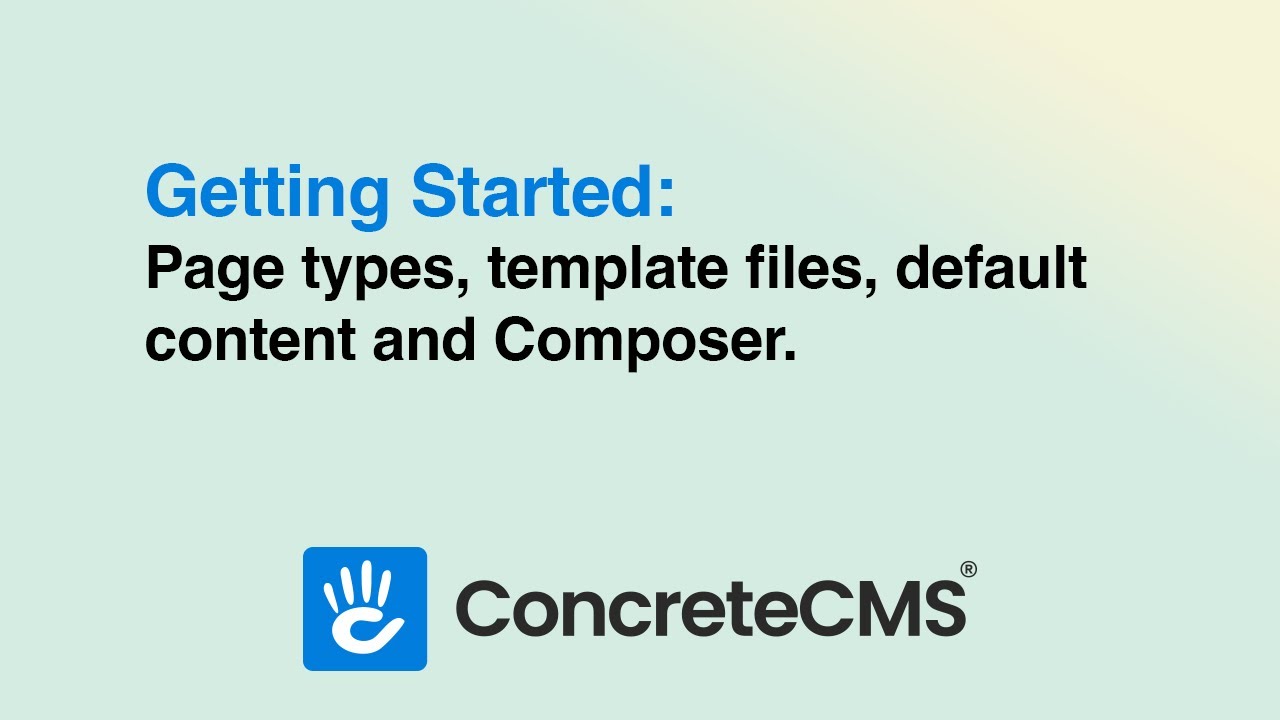I cannot get the composer to show the content editor if I make a blog page. I’m using the Crista theme in V 9.3.2. It shows the message:
“You must edit this content from within the context of the page.”
composer allows it with the ‘page’ page type but if I clone that page type and add topics and date/time to make it a blog page type it does not work.
any fixes or way around this?
@darkmatter Have you tried adding the composer block via the “Output” option on the Page Types editing page? Sounds like that should resolve the issue.
I’ve linked to time stamp in the concrete CMS video that explains that part:
1 Like
Thanks, I had already watched this but didn’t realise there are two types of content block. I used the one from the ‘form’ blocks and it works.
1 Like