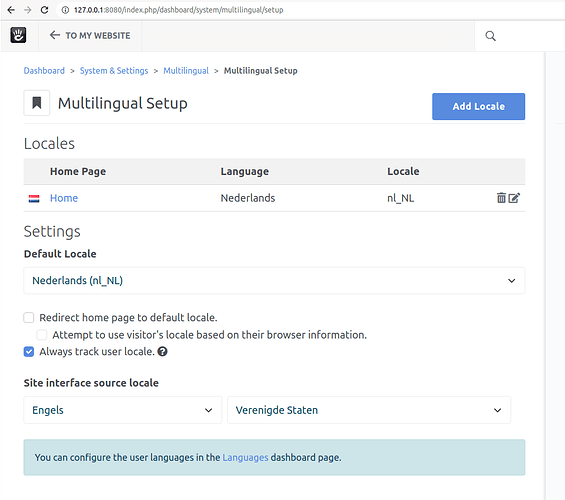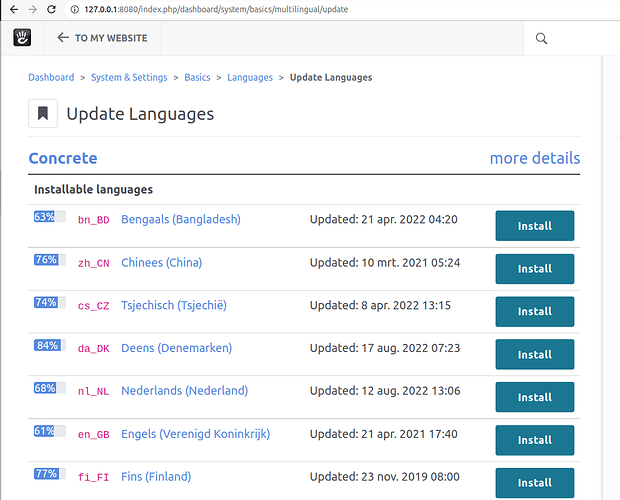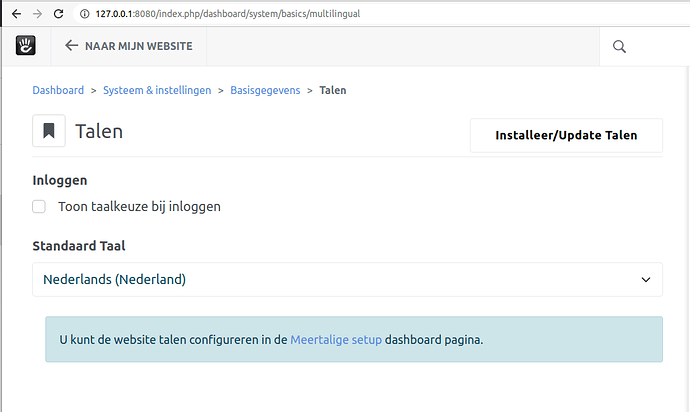concrete/bin/concrete5 c5:
How do I get all values of every option listed in there?
And among every command, how do I get every value for that?
@PATRICKKASIE Here’s a list & set of commands that can be run in a terminal console.
You can get configuration values like this, not sure about finding a list of them all
$app = \Concrete\Core\Support\Facade\Application::getFacadeApplication();
$config = $app->Make(‘config’);$config->get(‘concrete.user.registration.enabled’);
My Ele-PHP-ant Info addon includes viewing application/config.
Thank you all for the responses. It’s not exactly what I was looking for. It’s the language options within c5:install that I want to list.
I have filled in the --site-locale SITE-LOCALE option with nl_NL because I had to assume that was how the installation language would default to the language of choice. But it still installed in English, so I’d like to know how to get all the --site-locale options.
Dear forum,
This is still something I don’t know the answer to and I hope it’s alright to open up this thread again for an answer to my question:
I’d like to know how to get all the --site-locale options (from the concrete/bin/concrete c5: command so I’ll get to choose what language the website installs in)
If the locale you used was wrong the installation routine would have issued an error message. If it didn’t it means nl_NL is correct.
Did you, however, also use the --language parameter?
site-locale is ‘The default site locale (eg en_US)’
language is ‘The default interface language (eg en_US)’
@PATRICKKASIE, mnakalay is correct. If you want further detail about what localizations are available, take a look at the existing core translations here: Translate :: Concrete CMS
IIRC, you can set it to any locale (ISO-639-1_ISO 3166-1) you want, but if there aren’t localization available for it, it’s just going to display as the default English.
@mlocati might have further insight as he’s the resident multilingual expert
The full command I’m using is the following:
public/concrete/bin/concrete5 c5:install --db-server=localhost --db-username=${User}_db --db-password=${Mysqlpassword} --db-database=${User}_db --site=${Domain} --starting-point=elemental_blank --admin-email=adminemail@domain.com --admin-password=passwordhere --allow-as-root --ignore-warnings --language=nl_NL --site-locale=nl_NL
Where the script fills in the variables that are pre-determined by the script. But yet it’s still only willing to install in English.
And public is the location Concrete-CMS is using
If you follow the link posted by @Myq above, you’ll see nl_NL is only 67% translated, so maybe that’s why it’s not working?
Try French or Italian just as a test to see if it works.
@PATRICKKASIE it is indeed working. If you look at the source after installing the site like, the language is set to nl:
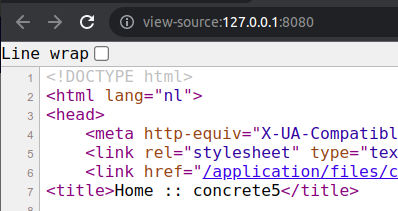
And if you look at the multilingual section of the Dashboard, it’s set up correctly:
I think the problem is that installing the actual language support files for nl_NL isn’t done through the command line. You need to go to the Languages section (see the link in the blue notice in the screenshot above) and install the language support:
Once you do that, the UI will use the available translations:
I have updated the documentation page for the Languages page which will hopefully clarify this process.
Thank you all for going beyond above and beyond to get my interpretations correct of the way Concrete works. Yeah, I wasn’t aware this was the way it’s setup within the CMS: the front and backend.
The list of the languages (and their locale IDs) currently supported by the core can be found at Translate :: Concrete CMS
And you can also install the language files with the c5:language-install CLI command.
Take a look here for some examples: