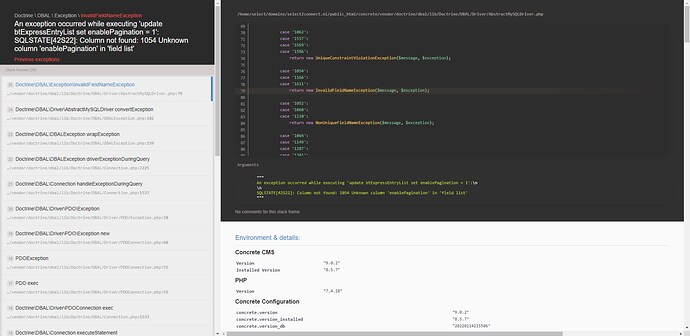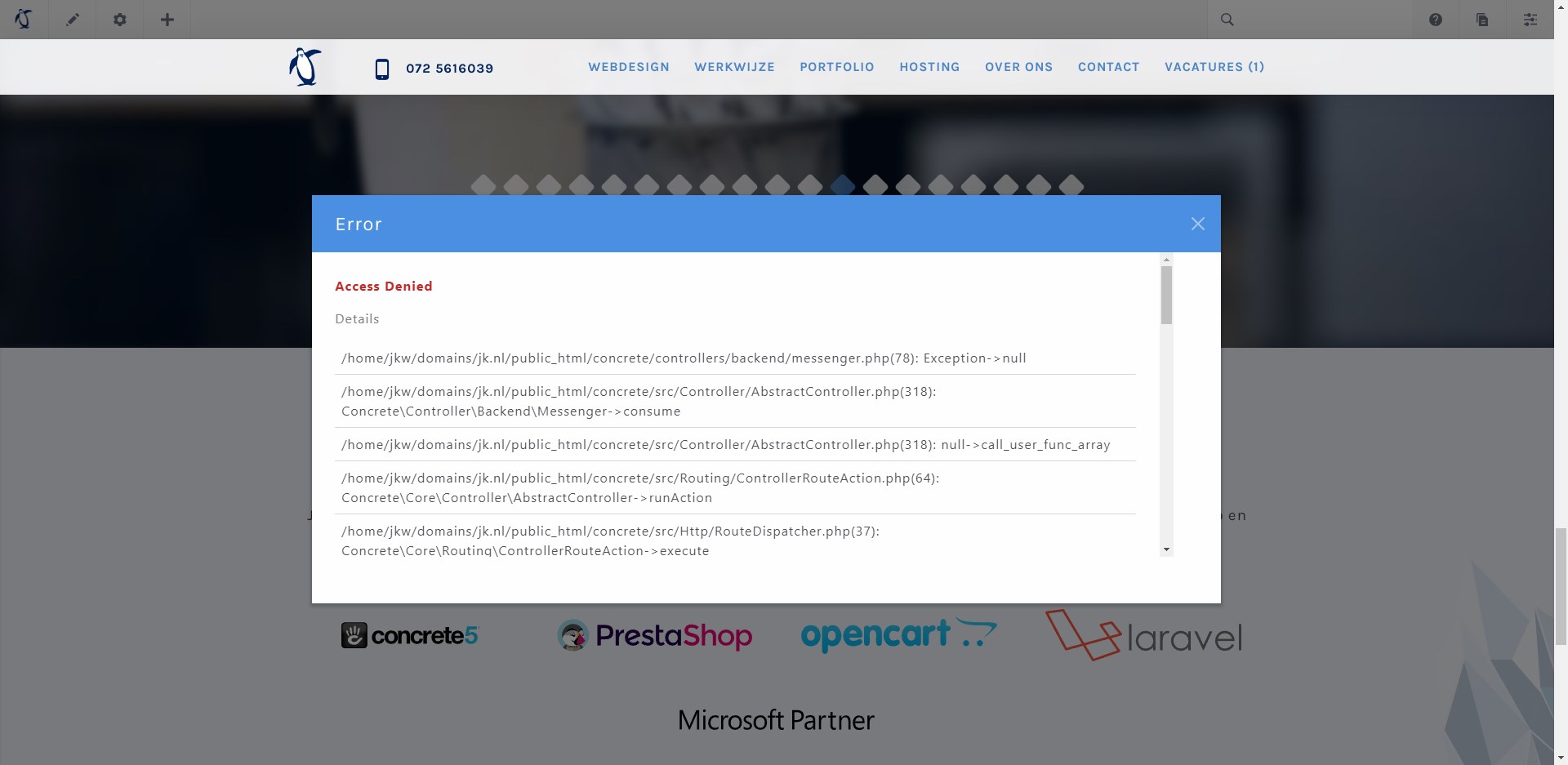I have 2 distinct errors:
- Upgrading from 8.5.7 to 9.0.2 doesn’t work. I do not get the same error as the following thread: forums dot concretecms period org/t/v9-upgrade-from-8-5-6-breaks/1409
- Upgrading from 8.5.4 to 9.0.2 gives access denied errors after editing and/or adding a block, then publish, as admin
I upgrade my Concrete5 environments using the method as described on the upgrade manual:
documentation period concretecms dot org/developers/introduction/installing-concrete-cms/upgrading-concrete
Replacing the original Concrete Directory (Version 8 and above)
After succesfully going through all the steps, I encounter the following issue when upgrading my websites from 8.5.7 to 9.0.2:
I’ve tried downgrading it from 8.5.7 to 8.5.4, but it gives the exact same result. Steps used below:
mv concrete/ concrete-oud/
mv updates/ updates-oud/
mv application/config/update.php application/config/update.php-oud
cp -r /home/concrete5-8.5.4/concrete/ .
chown -R select:select concrete/
-visits website to patch the upgrade through, no errors-
mv concrete/ concrete-8.5.4/
cp -r /home/concrete-cms-9.0.2/concrete/ .
chown -R select:select concrete/
On a completely different website, that already starts with version 8.5.4, the upgrade goes flawlessly. But when I add or edit a block, default Concrete blocks or custom blocks alike, the following error pops up with every page visit:
Upgrading the website to 8.5.7 first seems to give the first error.
What’s going on and how do I get rid of both of these errors, regardless of starting version?
Kind regards,
Patrick