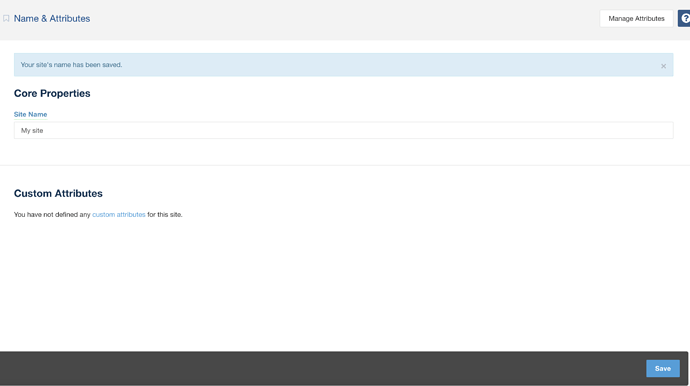Hello,
I have been creating some pages with concrete cms 8.5.7 and then realized that I would like to change some settings, e.g., the site name, the cache settings, activate the advanced permissions, etc. The thing is that when I try to change the settings using the dashboard I’m getting the successful message but the changes did not take effect because the old values are still being shown. Please, see attachment for better understanding.
Is there something I can do to amend that? I tried to change the site name from the corresponding PHP file but still not working and also saw a hint in the file “DO NOT EDIT THIS FILE DIRECTLY”.
I would be grateful if you could help me. Thanks in advance!
Try clearing your cache from system and settings
Yes, I did it and it worked once, I was able to change the Site name. Some days later, the value got reseted and I’m not able to update it anymore, although I cleared the cache many times before trying to update.
- First of all I would start with clearing the site cache manually.
Here is post on how to do that. deleting contents of /files/cache - concrete5
-
Clear your browser cache and use Firefox to make your setting changes. Chrome is notorious for aggressively caching sites and sometime site updates do not take effect.
-
Take a look at your Chrome Developer tools console log and see if there are any errors that are negatively effecting your site.
That is a good start I think. Let me know how it goes.
Stewblack23
I tried out also with Firefox, cleared the browser cache, cleared all files inside /application/files/cache
and tried again, but I’m still getting the old values.
I couldn’t find any strange error in the console log, the only thing is a 404 because favicon.ico does not exist. Otherwise I only see warnings in main.css, selectize.css, app.css and jquery-ui.css.
Kind regards,
mathspato
Many of these properties are stored in config files beneath
/application/config.
You could check that these files are writable by the web site ‘user’ (often ‘Apache’).
Then check if the values in these files are actually updated immediately after you have saved updated valued.
You may find my Addon Ele-PHP-ant Info - concrete5 (free) helps to double check the config values.