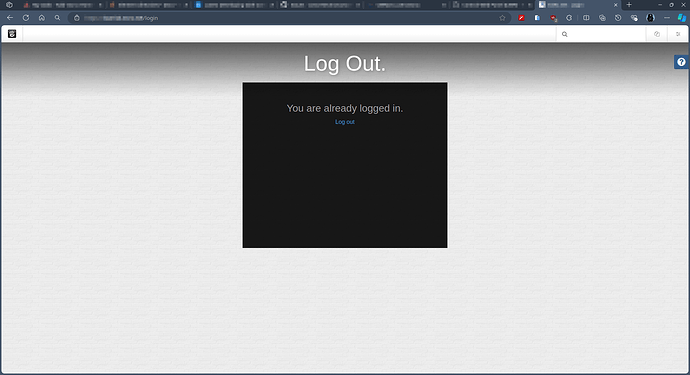Hello team,
I am trying to find the right login page in the concrete site directory to edit, but I am coming short on what to look for. Currently, you will be greeted with a “You are already logged in” page when you try to visit the “/login” route as a logged in user. I have checked application/authentication/concrete, application/single_pages and even the theme package we use (Fruitful), but still can’t find any reference to what I am looking for.
The point of this was to edit the “You are already logged in” section and add a new element to it when it is displayed. We currently use Concrete version 8.5.7. Below is a snapshot of the page:
Any suggestion to point me in the right direction will be appreciated. Thank you!
Take a look in the concrete/single_pages/login.php file
Thank you for your response, but I still couldn’t find what I am looking for in that file. This is what I am seeing:
<div class="login-page">
<?php
$disclaimer = new Area('Disclaimer');
if ($disclaimer->getTotalBlocksInArea($c) || $c->isEditMode()) { ?>
<div class="ccm-login-disclaimer">
<?php echo $disclaimer->display($c);?>
</div>
<?php } ?>
<div class="col-sm-6 col-sm-offset-3">
<h1><?php echo !$attribute_mode ? t('Sign In.') : t('Required Attributes') ?></h1>
</div>
<div class="col-sm-6 col-sm-offset-3 login-form">
<div class="row">
<div class="visible-xs ccm-authentication-type-select form-group text-center">
<?php
if ($attribute_mode) {
?>
<i class="fa fa-question"></i>
<span><?php echo t('Attributes') ?></span>
<?php
} elseif (count($activeAuths) > 1) {
?>
<select class="form-control col-xs-12">
<?php
foreach ($activeAuths as $auth) {
?>
<option value="<?php echo $auth->getAuthenticationTypeHandle() ?>">
<?php echo $auth->getAuthenticationTypeDisplayName() ?>
</option>
<?php
}
?>
</select>
<?php
}
?>
<label> </label>
</div>
</div>
<div class="row login-row">
<div <?php if (count($activeAuths) < 2) {
?>style="display: none" <?php
} ?> class="types col-sm-4 hidden-xs">
<ul class="auth-types">
<?php
if ($attribute_mode) {
?>
<li data-handle="required_attributes">
<i class="fa fa-question"></i>
<span><?php echo t('Attributes') ?></span>
</li>
<?php
} else {
/** @var AuthenticationType[] $activeAuths */
foreach ($activeAuths as $auth) {
?>
<li data-handle="<?php echo $auth->getAuthenticationTypeHandle() ?>">
<?php echo $auth->getAuthenticationTypeIconHTML() ?>
<span><?php echo $auth->getAuthenticationTypeDisplayName() ?></span>
</li>
<?php
}
}
?>
</ul>
</div>
<div class="controls <?php if (count($activeAuths) < 2) {
?>col-sm-12<?php
} else {
?>col-sm-8<?php
} ?> col-xs-12">
<?php
if ($attribute_mode) {
$attribute_helper = new Concrete\Core\Form\Service\Widget\Attribute();
?>
<form action="<?php echo View::action('fill_attributes') ?>" method="POST">
<div data-handle="required_attributes"
class="authentication-type authentication-type-required-attributes">
<div class="ccm-required-attribute-form"
style="height:340px;overflow:auto;margin-bottom:20px;">
<?php
foreach ($required_attributes as $key) {
echo $attribute_helper->display($key, true);
}
?>
</div>
<div class="form-group">
<button class="btn btn-primary pull-right"><?php echo t('Submit') ?></button>
</div>
</div>
</form>
<?php
} else {
/** @var AuthenticationType[] $activeAuths */
foreach ($activeAuths as $auth) {
?>
<div data-handle="<?php echo $auth->getAuthenticationTypeHandle() ?>"
class="authentication-type authentication-type-<?php echo $auth->getAuthenticationTypeHandle() ?>">
<?php $auth->renderForm($authTypeElement ?: 'form', $authTypeParams ?: array()) ?>
</div>
<?php
}
}
?>
</div>
</div>
</div>
<div style="clear:both"></div>
I believe the content I am seeing is been loaded from somewhere else at least from what I am seeing in this file. When I inspect the page, the content I want to edit is under this div element:
<div class="controls <?php if (count($activeAuths) < 2) {
?>col-sm-12<?php
} else {
?>col-sm-8<?php
} ?> col-xs-12"></div>
if you are pulling the core files from your ‘updates’ folder, you might have to find the path to the login.php file that your site is using.
For example - updates/concrete5-8.5.7/concrete/single_pages/login.php
1 Like
I was able to find it in the updates directory. I extend the single_page for login.php (since there was none in the application/single_pages directory) and made my edits there. Thank you very much for your help!
1 Like