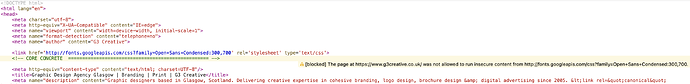Looking over the source code in my website https://www.g3creative.co.uk
I see this: [blocked] The page at http://font.googleapis.com/css?family=Open+Sans+Condensed:300,700]
How can I change it to https://
I do not see any html code in Concrete 5?
You would have to change this in your theme.
Thanks Tim, I am a logo designer and do not have that much knowledge in regards to website work. I had a look at the themes page and it has a load of templates and at the bottom just my logo. It does not show html text?
<link href='http://fonts.googleapis.com/css?family=Open+Sans+Condensed:300,700' rel='stylesheet' type='text/css'>
<!-- CORE CONCRETE ================================================== -->
<meta http-equiv="content-type" content="text/html; charset=UTF-8"/>
<title>Graphic Design Agency Glasgow | Branding | Print | G3 Creative</title>
You will need to FTP into the site and take a look at the code and change it in the theme. If you send me an email hello@tm-designs.co.uk I can help you with this.