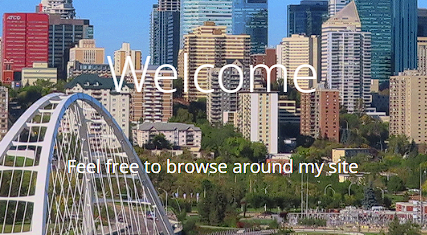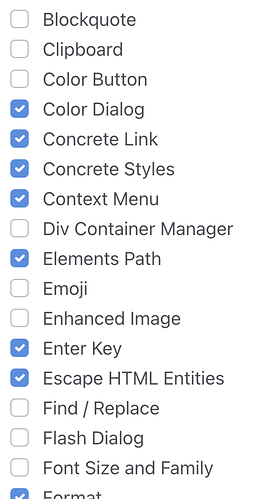Hi all! 
As you can see in the below image, I have photos for headers on my site, but the white default header title and subtitle text tends to blend into the colors of the background for some photos.
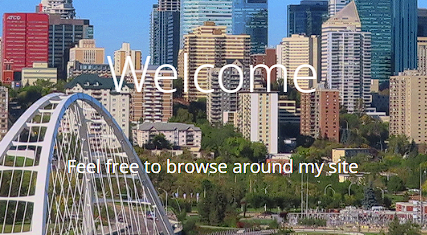
The default editor doesn’t allow me to change things like font color for the title. Or even insert a background color for text.
If it did, I could do something like a solid white background, to make the text more visible. Or even just black text. I could make it look something like the examples below. I just have no idea how to.
View image of example 1.
View image of example 2.
Does anyone know how to edit the text (heading and subheading) in the headers more granularly? I would appreciate any assistance provided.
If you excuse the self promotion, this is a good example of where our Theme Styling Tool add-on can be useful for these kinds of updates.
It allows you to quickly add custom CSS to your site, without having to edit a theme directly. We use it ourselves when we want to work with a marketplace theme, or the default theme, and make some styling changes that aren’t supported by the built in controls.
1 Like
Appreciate the input, but unfortunately I don’t know how to code. So, that’s the part I was seeking advice on. I.e. if anyone had custom CSS I could insert into the theme, or if there was a setting I perhaps didn’t know about that would enable what I’m looking to achieve with the headers.
@QuintinCoetzee
You can update your editor settings to include all sorts of formatting options.
Login to your website > dashboard > system > basics > editor and choose the Check all the options you want.
A link to detailed instructions can be found here: Rich Text Editor
Hope that does it for you.
2 Likes