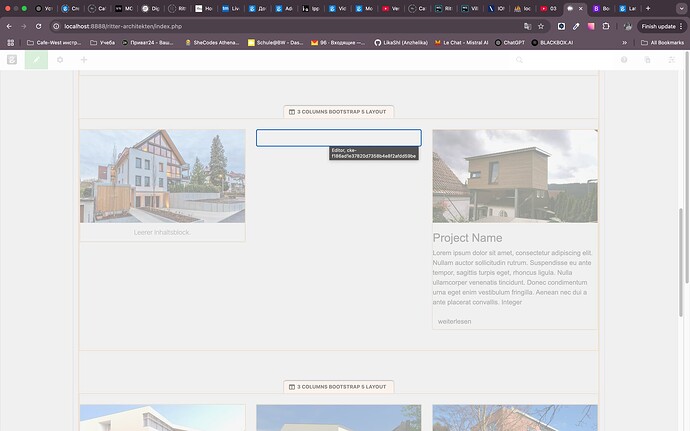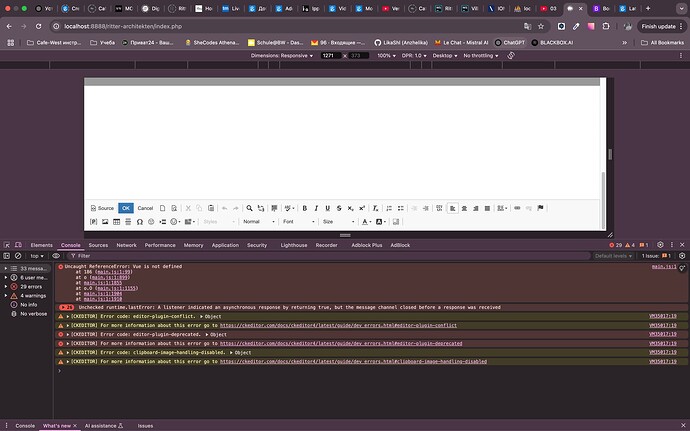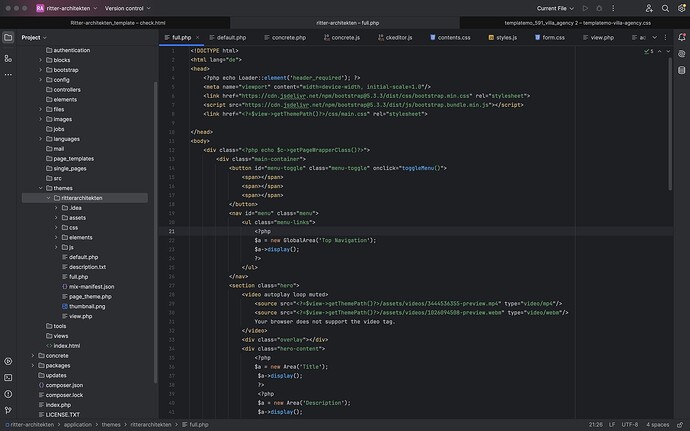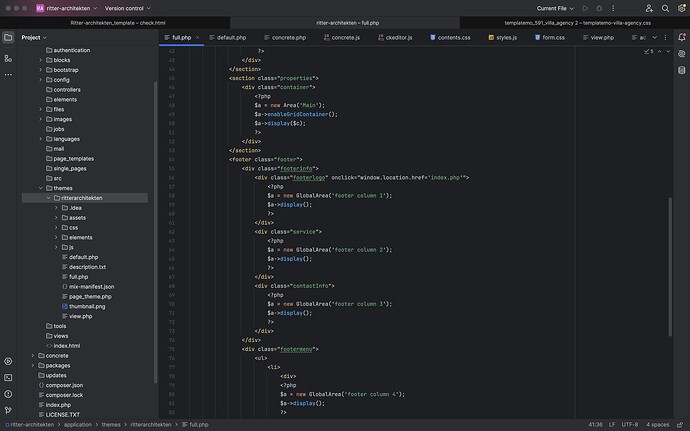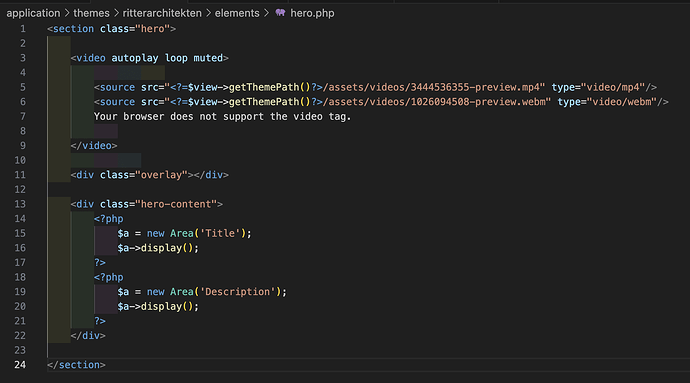Hello, now I’m making concrete website with custom Theme. And now I have problem with Content Block. In some places it’s puting normal, and in some - it doesn’t have edit panel, just textarea. When I click right button of mouse I could see edit panel on the bottom of screen. But this problem not in all areas, in some content block working without any problems.
I’m not enough good in Concrete and I don’t know php.
This could be because you have broken HTML in your custom theme. Perhaps a mist-matched tag.
I’ve checked my code several times^ but I can’t find anything, may be something in php part wrong? Content block stop working from section Properties till end. Here is my code:
Unfotunatly here I can’t wright all code^ so putting screen:
After checking all parts of code I found, that problem somewhere in this Hero-section:
In this section block Content working correct, but starting from next section - I have mistake. When I deleting this Hero-section, all goes right. But I can’t find, what exactly gives a mistake.
I also noticed this issue, in connection with broken HTML code in an HTML block.
However, I find the fact that the ‘Edit Panel’ is then no longer accessible very unpleasant. If I could wish for something, it would be an ‘#edit’ that I could add to the URL, which would definitely force an EDIT panel. Or to put it another way: Regardless of what is in the HTML block, it should not affect the visibility and functionality of the ‘Edit Panel’.
If you think it is a block you added/edited that has subsequently broken the page, you can login directly to the dashboard, find the page in the site map, and go back through the page versions to a version that works.
On the html block specifically, yes, I agree with your sentiments.
Having either a safe edit mode view that can’t break, or a ‘panic’ mode that an be configured to enable editing no matter what is broken, is functionality I like to build into my own addons.
When I think the front end of a site could have broken html, I find a quick way to track it down can be to submit the page to the W3C HTML validator. In amongst a lot of unwanted results, it is very good at picking out mis-matched tags. W3C can’t see what is going on inside edit mode, but making sure the basic view isn’t broken is a good starting point.
You can also look at the console and network tabs of the browser dev console, and at the concrete log page in the dashboard.
In the specific case of the video, it looks like it is coded into an element. You could code the element with some php to check for the page being in edit mode and escape the video code or show a marker in its place.
I’ve used this add-on for content that caused a conflict with the editor mode and it solved the problem: Script Output :: Concrete CMS Marketplace