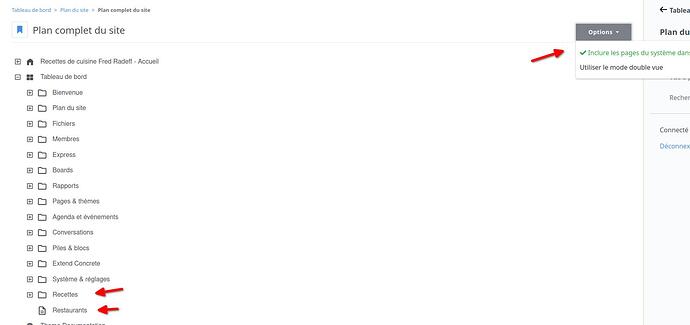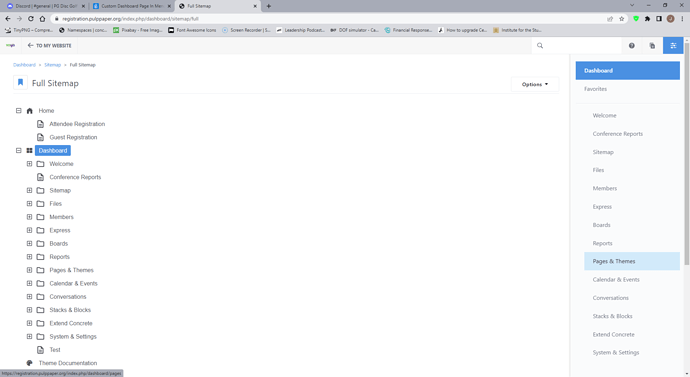I feel like I must be missing something simple. In the past I could create a dashboard single page and it would show up in the dashboard menu automatically. Since version 9 the page is there and works but it doesn’t show up in the menu and I can’t figure out how to add it.
strange, on my websites it works, here are two single pages under /dashboard:
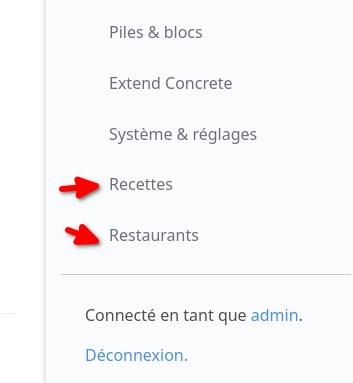
maybe you may find them on the sitemap (you have to use the option “display system pages” or sthing like that, my display is in french):
As @zpartakov suggested, confirm the pages you ‘added’ are in the sitemap. Also search the sitemap for your pages. Perhaps you added them at a different location. It is easy to miss a section of the path or make a typo.
The navigation in the sidebar is cached, so your missing pages could also be waiting for the cache to be cleared/refreshed.
Oh … weird. Hmmm.
Ya, it was in the sitemap … but not the dashboard menu. I checked again this morning to take a screenshot for you … and there it is! It’s “Conference Reports” in the screenshot. Must be some sort of job that runs. I added another page “test” to make sure I wasn’t crazy. You can see that is there in the sitemap but not the dashboard menu. I cleared both site cache and browser cache and reloaded.
Shot in the dark here… Did you have to login this morning? Have you attempted logout/login to remedy the issue?
Edit: Clearing browser cache, that wouldn’t be the issue. This has me thinking because I remember something of this sort happening to me once in a sandbox install. Can’t say I was ever certain what it was though…
Good guess but no. I loaded up the site this morning … no login required … and sure enough my Test page shows up now. There must be some background process that runs. It would be good to know what it is so I could force it to run … or better yet modify the code to force it to run after a single page is added.