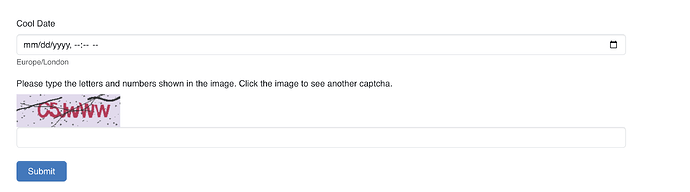In the tutorial ‘how-change-default-date-format’ it says that this is controlled by the multilingual setup. I’ve set that so my home is UK and yet when I add a calendar event I’m still seeing the date is USA format, i.e. 23 June is shown as 6/23/2024.
Is the tutorial wrong, incomplete or is it just not working properly? This tends to confuse my not very technical users when they are updating the calendars!
Hi there - can you post a link to the tutorial you’re following? Thanks!
Thanks @kenmoore - it looks like that tutorial was written on version 8 - I wonder if that has changed on version 9 because I am seeing what you are mentioning - that changing the default timezone and the site locale seems to have no impact on the date format in the form block’s date picker- that might be something worth making an issue for to get some discussion on:
A change since v8, the date picker now uses the browser native datetime-local input type rather than javascript widgets.
The actual date-time behind the scenes is an ISO time string such as 2024-07-05T10:29. Localisation comes from the user’s browser.
On my desktop and laptop, all browsers are set to English UK and yet I’m still getting date displayed in US format (m/d/y). On my tablet and phone I can’t see a way to select the language.
Surely, though it would be more sensible for concrete to use the single locale as defined on the device rather than the variety available threough using various browsers - and which many folks are ulinkely to even be aware of - or, better still, use the time zone parameter already in concrete!
1 Like
I agree with @kenmoore. Setting multisite locale values should control the date picker and other date displays. The information on this page is simply incorrect.
My browser is set to UK. I’m still seeing US date formats.
In the meantime, is there a way to override the default date format?
Hi, I am having the same issue. My browser location settings are Firefox - Germany/German, Chrome English(Ireland) it makes no difference. I’m seeing DD/MM/YYYY in the calendar for my en_UK site locale, but forms and emaile´s etc are outputting MM/DD/YYYY.
Is there any way of overriding this in a php file for instance?