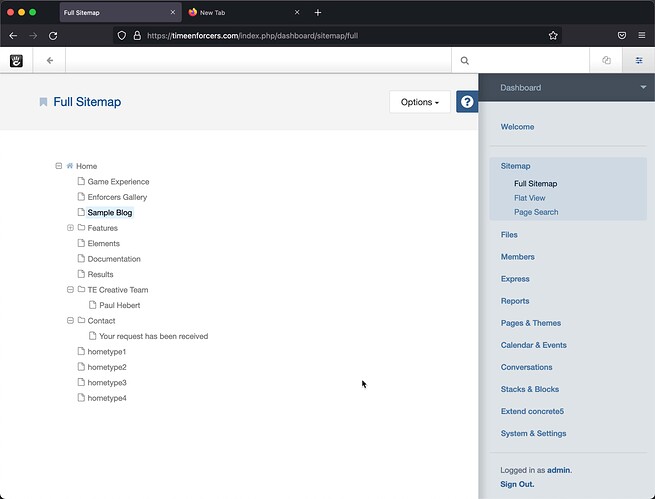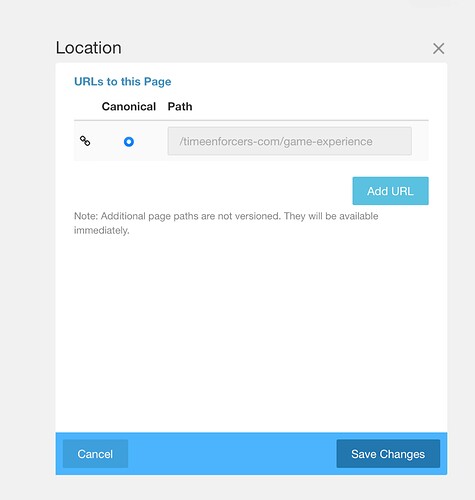Environment information for the site:
# concrete5 Version
Core Version - 8.5.4
Version Installed - 8.5.4
Database Version - 20200609145307
# Database Information
Version: 5.7.35
SQL Mode:
# concrete5 Packages
ExchangeCore reCAPTCHA (1.1.1), Framework Theme (1.7.9)
# concrete5 Overrides
None
# concrete5 Cache Settings
Block Cache - On
Overrides Cache - On
Full Page Caching - On - In all cases.
Full Page Cache Lifetime - Every 6 hours (default setting).
# Server Software
Apache/2.4.49 (cPanel) OpenSSL/1.1.1l mod_bwlimited/1.4
# Server API
cgi-fcgi
# PHP Version
7.3.31
# PHP Extensions
bcmath, bz2, calendar, cgi-fcgi, Core, ctype, curl, date, dom, exif, fileinfo, filter, ftp, gd, gettext, hash, iconv, imap, intl, json, libxml, mbstring, mysqli, mysqlnd, openssl, pcntl, pcre, PDO, pdo_mysql, pdo_sqlite, Phar, posix, pspell, readline, Reflection, session, SimpleXML, soap, sockets, SPL, sqlite3, standard, tidy, tokenizer, wddx, xml, xmlreader, xmlrpc, xmlwriter, xsl, Zend OPcache, zip, zlib
# PHP Settings
max_execution_time - 30
log_errors_max_len - 1024
max_file_uploads - 20
max_input_nesting_level - 64
max_input_time - 60
max_input_vars - 1000
memory_limit - 200M
post_max_size - 200M
upload_max_filesize - 200M
mbstring.regex_stack_limit - 100000
mysqli.max_links - Unlimited
mysqli.max_persistent - Unlimited
pcre.backtrack_limit - 1000000
pcre.recursion_limit - 100000
session.cache_limiter - <i>no value</i>
session.gc_maxlifetime - 7200
soap.wsdl_cache_limit - 5
opcache.max_accelerated_files - 4000
opcache.max_file_size - 0
opcache.max_wasted_percentage - 5