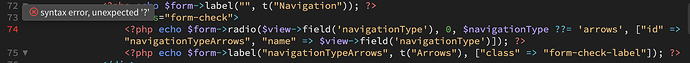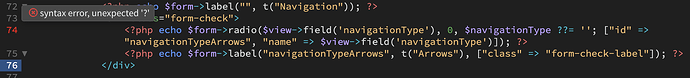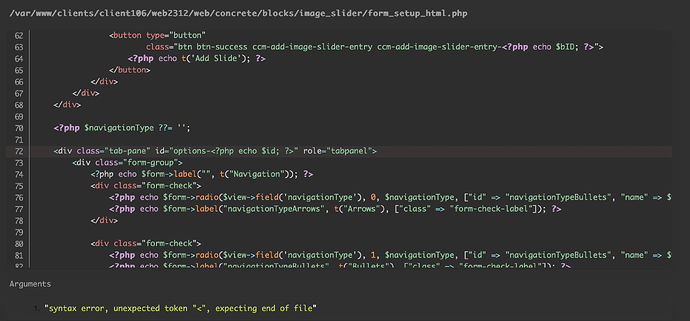Yes of course.
/var/www/clients/client106/web2312/web/concrete/blocks/image_slider/form_setup_html.php
<div class="tab-pane active" id="slides-<?php echo $id; ?>" role="tabpanel">
<div class="ccm-image-slider-block-container">
<div class="ccm-image-slider-entries ccm-image-slider-entries-<?php echo $bID; ?>">
</div>
<div>
<button type="button"
class="btn btn-success ccm-add-image-slider-entry ccm-add-image-slider-entry-<?php echo $bID; ?>">
<?php echo t('Add Slide'); ?>
</button>
</div>
</div>
</div>
<div class="tab-pane" id="options-<?php echo $id; ?>" role="tabpanel">
<div class="form-group">
<?php echo $form->label("", t("Navigation")); ?>
<div class="form-check">
<?php echo $form->radio($view->field('navigationType'), 0, $navigationType = $navigationType ?? ''; ["id" => "navigationTypeArrows", "name" => $view->field('navigationType')]); ?>
<?php echo $form->label("navigationTypeArrows", t("Arrows"), ["class" => "form-check-label"]); ?>
</div>
<div class="form-check">
<?php echo $form->radio($view->field('navigationType'), 1, $navigationType, ["id" => "navigationTypeBullets", "name" => $view->field('navigationType')]); ?>
<?php echo $form->label("navigationTypeBullets", t("Bullets"), ["class" => "form-check-label"]); ?>
</div>
<div class="form-check">
<?php echo $form->radio($view->field('navigationType'), 2, $navigationType, ["id" => "navigationTypeArrowsAndBullets", "name" => $view->field('navigationType')]); ?>
<?php echo $form->label("navigationTypeArrowsAndBullets", t("Arrows & Bullets"), ["class" => "form-check-label"]); ?>
</div>
<div class="form-check">
<?php echo $form->radio($view->field('navigationType'), 3, $navigationType, ["id" => "navigationTypeNone", "name" => $view->field('navigationType')]); ?>
<?php echo $form->label("navigationTypeNone", t("None"), ["class" => "form-check-label"]); ?>
</div>
</div>
<div class="form-group">
Arguments
“syntax error, unexpected token “;”, expecting “)””
Above Syntax error line is 74 separate here:
<?php echo $form->radio($view->field('navigationType'), 0, $navigationType = $navigationType ?? ''; ["id" => "navigationTypeArrows", "name" => $view->field('navigationType')]); ?>
<?php echo $form->label("navigationTypeArrows", t("Arrows"), ["class" => "form-check-label"]); ?>