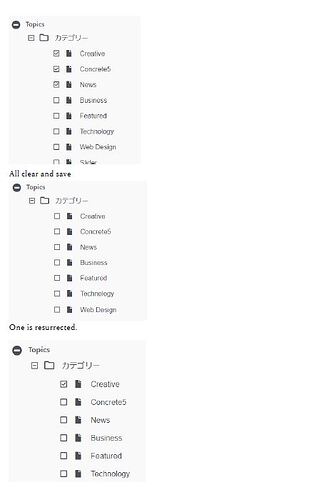Eaoki
September 19, 2024, 2:15am
1
Even if I clear the page attributes and save, one remains like a zombie. (As per the documentation)
jero
September 25, 2024, 1:24am
2
Do you perhaps have a package installed that is maybe adding these attributes back again? Perhaps have a look at the on_start method in your package controller.php files and see if there’s anything present that might explain this.
Eaoki
September 25, 2024, 4:42am
3
Thank you for your advice.
I wonder if such a package exists, I’ll look into it.
The reason for this behavior is that
There was a similar issue.
opened 01:16AM - 10 May 24 UTC
Type:Bug
### Affected Version of Concrete CMS
9.x
### Description
Tested on 9.2.9
W… hen a page has an attribute saved against it, such as "Exclude From Page List", deleting the attribute will not remove the value and the page will remain excluded from the Page List block.
### How to reproduce
* in a fresh install, create some sample pages under home
* on the home page, add a page list block and set the location to show all pages beneath the current page
* verify that the block shows all the pages
* on one of the pages, add the "Exclude from Page List" attribute, enable it, save, and approve the changes if needed
* verify that the block now shows the pages except for the one with the attribute
* go back to the page, edit it, go to attributes, and delete the attribute (don't disable it first, just delete it), then save and approve if needed
* go to the page list block and refresh. Note that the page is still excluded from the list
<img width="730" alt="Screenshot 2024-05-09 at 18 13 29" src="https://github.com/concretecms/concretecms/assets/42463480/0b932963-0a4e-4b15-bcc5-0abf130e9148">
* verify that the attribute is still missing from the page by editing the page again
<img width="1354" alt="Screenshot 2024-05-09 at 18 11 49" src="https://github.com/concretecms/concretecms/assets/42463480/2c952e55-c8a7-4c79-8e85-99c8f71534db">
### Possible Solution
_No response_
### Additional Context
_No response_
Myq
September 26, 2024, 8:16pm
4
This is a bug; I confirmed it on a fresh install. It looks like it might be related to this: Fix concretecms/concretecms#12118 by hissy · Pull Request #343 · concretecms/bedrock · GitHub
If you have time, please report this issue here: Issues · concretecms/concretecms · GitHub
1 Like
Eaoki
September 30, 2024, 9:11am
5
Thanks for the feedback.
opened 05:34AM - 29 Sep 24 UTC
Type:Bug
### Affected Version of Concrete CMS
9.x
### Description
When I clear and sav… e topic choices in page attributes, some of the choices remain and can't be cleared.
This happens in both V9.3.2 and V9.3.4.
### How to reproduce

### Possible Solution
In v8.x this was possible.
To clear page attributes I have to delete them from the page.
I wish I could clear topics without doing this.
### Additional Context
_No response_
1 Like