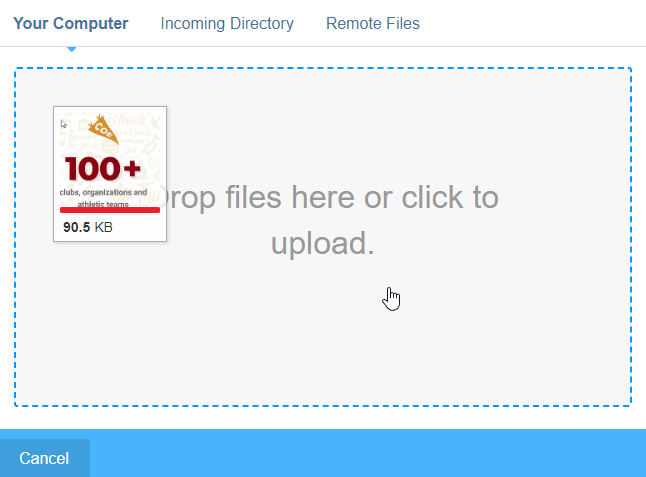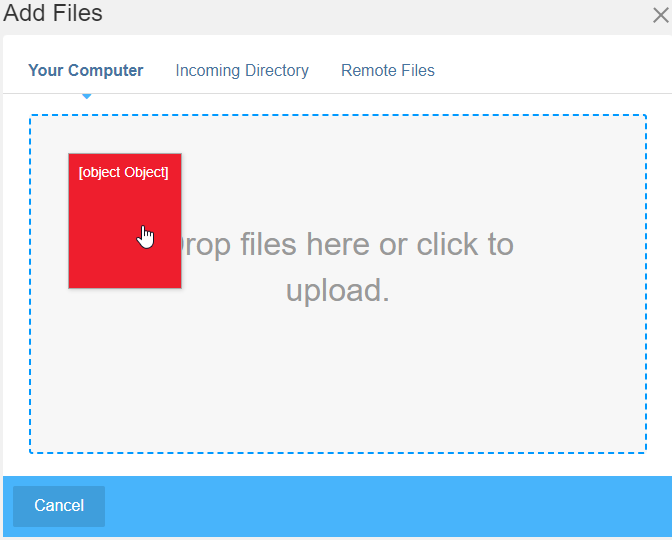We just upgraded from Ubuntu 18.04LTS to 20.04LTS and PHP 7.4. Concrete is 8.5.12. After the upgrade we can’t seem to upload files. The upload comes up and the progress bar seems to complete but there is never an OK/Upload button.
When you mouse over the file it shows it says Object Object
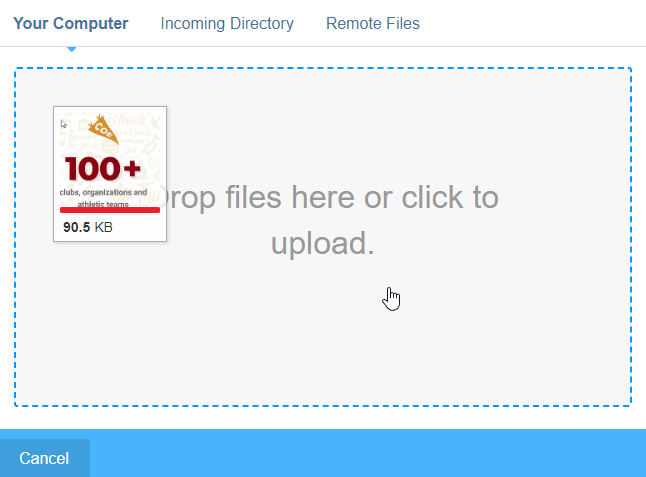
I can create folders and delete files without any errors. Files are small (under 100kb and one is less than 1kb).
If I drag a file to the upload text in the upper right I get the object Object that shows on the image of the file in the upload from computer window.
I believe permissions are correct for the folder.
I found another post about this (the title was object object rather than file upload like I searched for).
It looks like it may be related to PHP extensions, specifically fileinfo. I believe that is enabled. It was commented out but I uncommented it and restarted apache. Unfortunately I still get the same issue.
I also enabled mbstring.
I can move files from one folder to another that are already uploaded. I can duplicate them. I can delete them. I can get information on the files in Concrete
I can get a dump of file information from a php script on the website.
But I’m still getting the object Object error.
Did you check Concrete logs for the details of the error?
I reinstalled all php extensions on the concrete list (even though they all said they were installed and enabled). One of them had an update and that fixed the issue.
1 Like