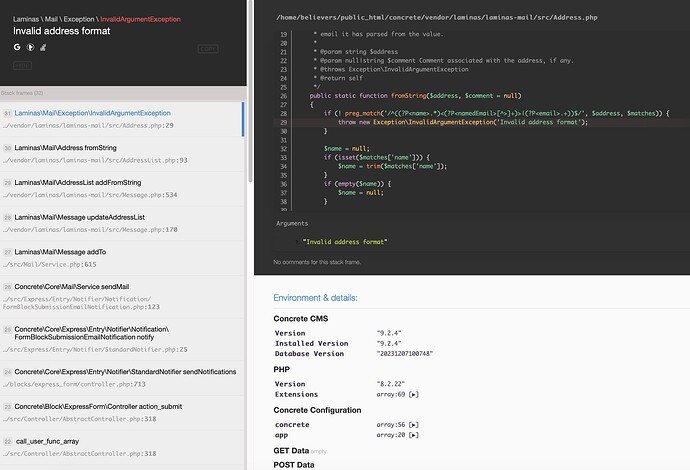I’m trying to setup a form so one specific user has access to a file upload which is linked to a file set and a specific folder in the file manager.
Ive managed to set all the right permissions using advanced permissions, but when i view the form as the user and click the ‘choose file’ button, it shows the whole file manager upload viewing box but immediate shows a pop-up saying error. I can see the error is simply because it has defaulted to the ‘recent files’ link which that user does not have permission to see.
If you close the error box you can continue but its really clunky to use as it still shows the whole hierarchy of the file manager, so confusing for the user.
Is there a way so that the user only sees the file upload choice immediately with no errors, and also goes directly to the specific folder already set in the form preferences?
That would be super nice thanks.
OK Ive just read I should use HTML input instead of file manager selector.
This seems a much better option, however when testing as the user or as an admin, it throws a big error…
Laminas \ Mail \ Exception \ InvalidArgumentException
Invalid address format
“Invalid address format” seems like a different issue to the file upload issue. What email address(es) is the form set to deliver the submission to?
thanks Myq, the form had the checkbox ticked to send submissions but there was no email address there. I added my email and it worked.
Thanks so much!
1 Like