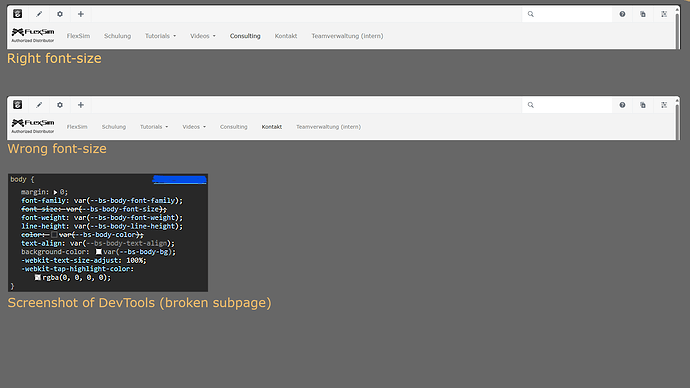Hello everyone,
the website I’m currently working on seems to have an issue I can’t really get behind.
Inside the global navigation, there’s a navigation bar leading to most of the existing subpages. All text elements of the navigation have a common font-size.
What happened is that the font-size suddenly started to change whenever I click on a specific subpage (“Kontakt”).
As soon as I go to another subpage the font-size is back to normal.
I never changed a thing in the block design & templates or the options for the block itself. When I tried to find a clue of what happened, I searched through the browsers dev tools and found this:
The font-size of the element is crossed out aswell as the color. That’s only the case for this specific subpage.
Is there anyone who had a similar issue or has an idea how to fix that? I’d really appreciate any help.
Screenshots for context:
Concrete version 9.2.1
PHP version 8.3.8