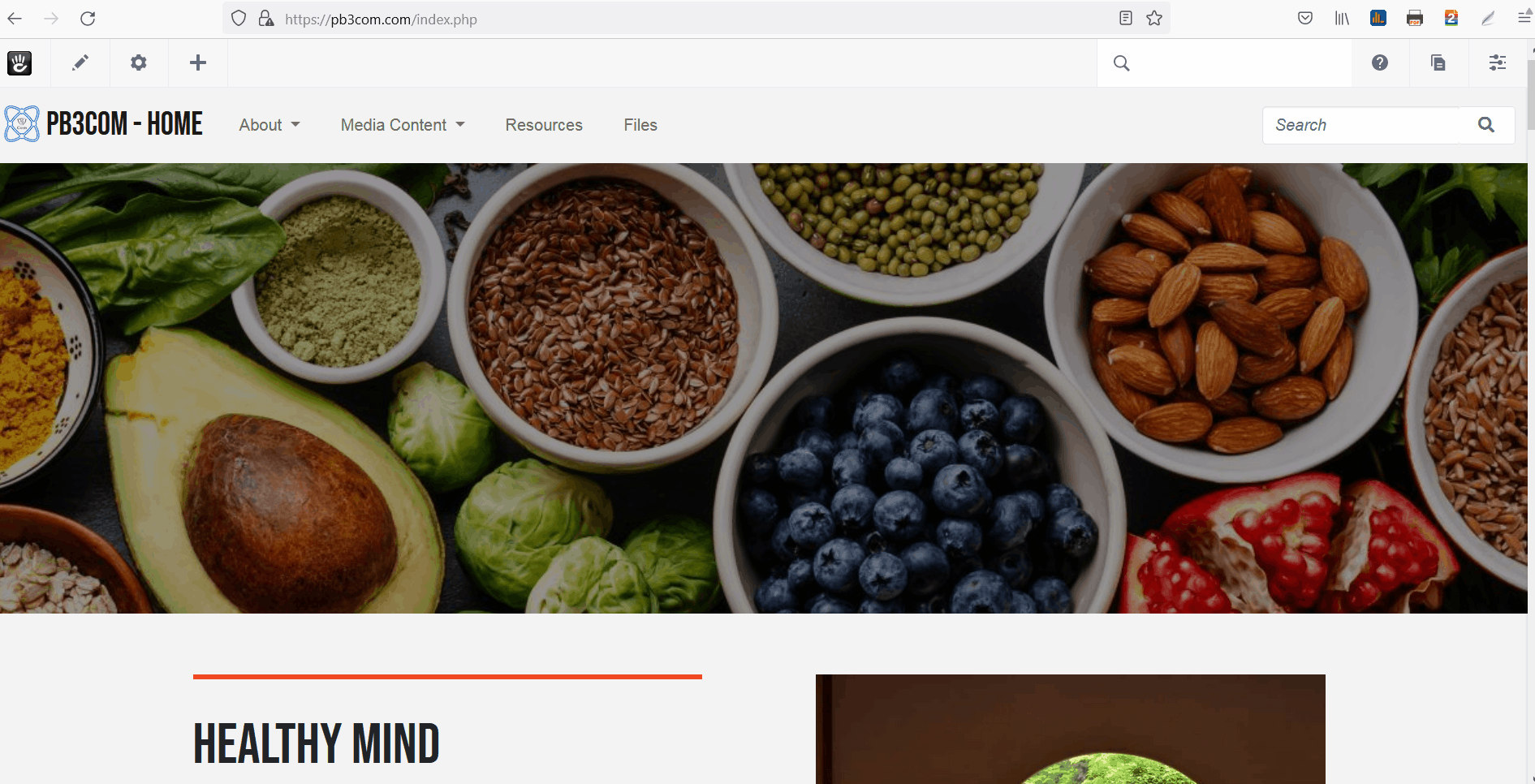Hi,
Here is my website:
https://pb3com.com/index.php
I have to delete the header hero image component (with the test “Privacy”),
but when I login and click on the Edit button I am not able to detect the component.
I don’t see the header hero image.
It is like hidden, but showung on all pages.
I must edit or delete, but I don’t see because it is NOT showing.
I am asking help.
Thanks !
Hi @JCaristena - I wonder if you placed it in a global area? It is strange that it would try to hide from you in edit mode.
One thing you might try to do is go to the “stacks” section in your dashboard (you can just type “Stacks” in the intelligent search in the upper right in the toolbar).
Once you go there, there’s a section called “Global Areas” - you might click through those and see if that hero is living inside one of those and for some reason isn’t rendering properly in edit mode for some reason. Then you can delete it from there hopefully.
Hi,
Here is the gif screen recording.
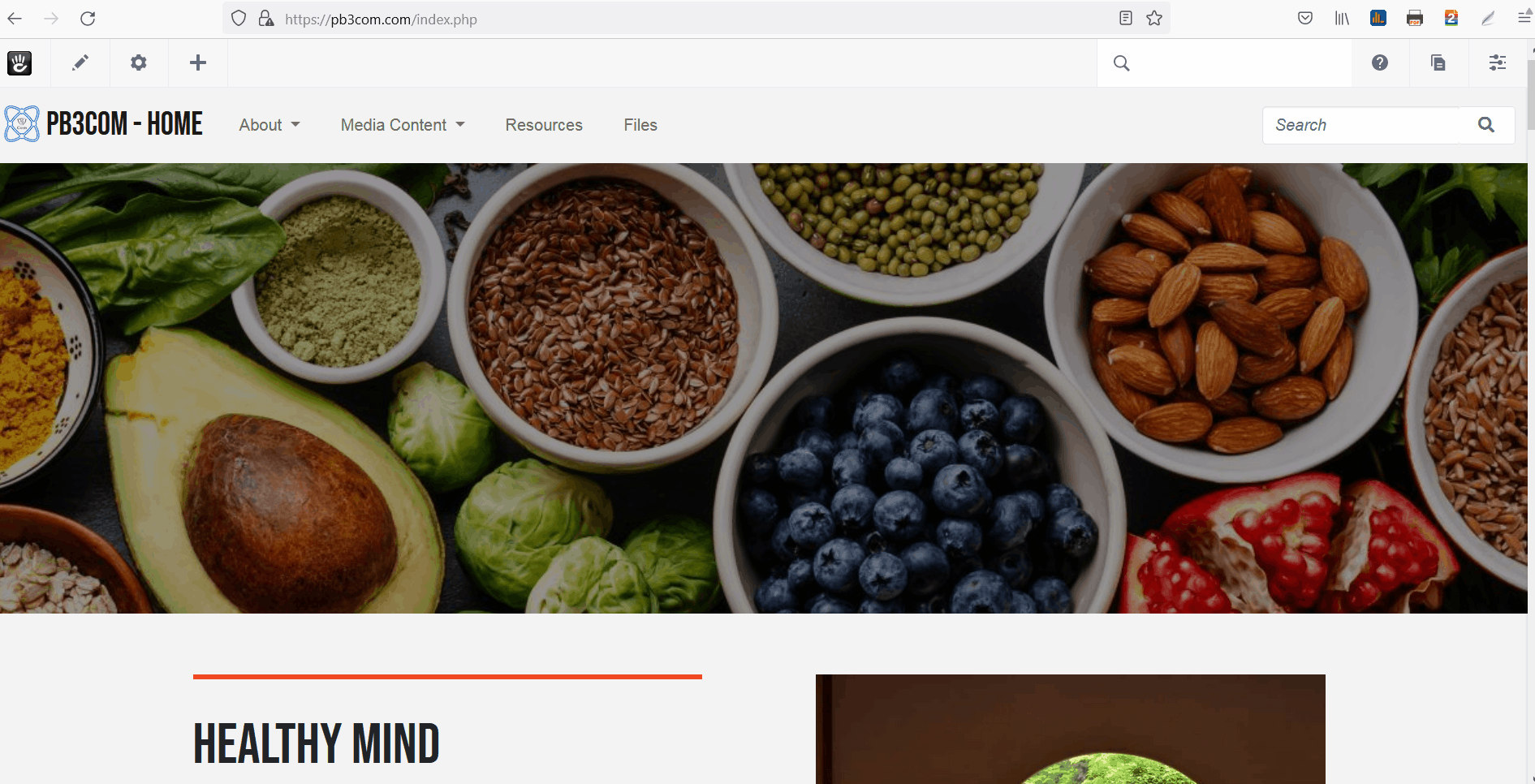
No global regarding “Hero Image”.
I think this is a “Bug” of Concrete CMS.
Best
Joseph Caristena
…
@JCaristena . ‘Hiding’ in edit mode, if arising as a consequence of a bug, will often show as a red error in the browser developer console.
The ‘Console’ tab would show an error message, perhaps a 500 error, and the ‘Network’ tab will provide details of any bugged response from the server.
There may also be some information in the site log, perhaps an exception report.
I agree with John - additionally you should check the navigation global area - that would be the topmost global area so that would likely where it got accidentally dropped.