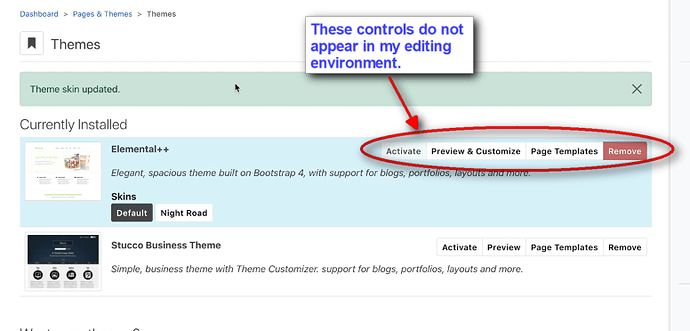I want to set up page templates that automatically include a logo in a header section, along with the general name of my company. Could someone explain how this is done? The documentation doesn’t seem to address this at all. If I display the list of page types or templates, there isn’t any kind of editing button that would let me set up a standard content for the most basic types of pages. This is version 9.2.1. Thanks!
I think what you’re looking for is page type defaults / output - here’s the documentation page for that:
Thanks! Now, if I add blocks to the page type that I had already added to some existing pages of that type, should I remove the existing ones before I make the change? Also, if I add a content block with some placeholder text, will I be able to replace that text in the instance of the page type, or it this meant to “permanent” content?