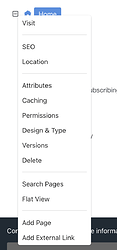How to add an item link “Home” in my top navigation bar block. I use the Atomik Design Theme? Of course, my attribute “Exclude Page from navigation” is uncheck on my home page.
@tacktack One way to add the home page as a link in the navigation is to first go to your sitemap, click on the sitemap and choose Add an external link.
ok thank you. I hope this “hack” is temporary and soon the team improve the block Top navigation bar.
You could edit the top navigation bar and “include text branding”.
@carli the problem with that method is the text branding style will be different to the other nav items and the ‘Home’ page will not get included in the mobile ‘hamburger’ nav.
You could style the text branding via the .navbar-brand class and hide it or change it via media queries for the hamburger. But I`m sure the external link solution is much easier. 
Hi @tacktack,
Go ahead and add an issue here and that will get it in the queue for consideration for including in the core - Issues · concretecms/concretecms · GitHub
Thanks!