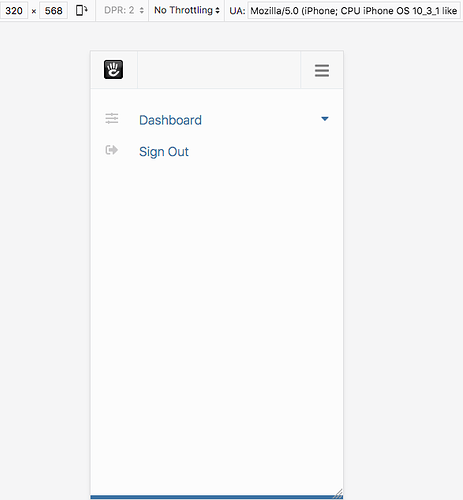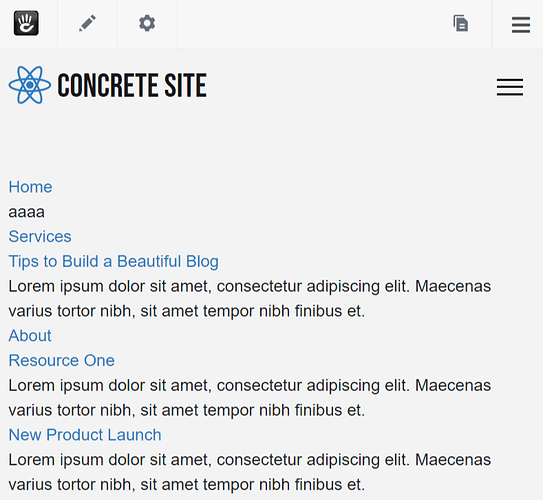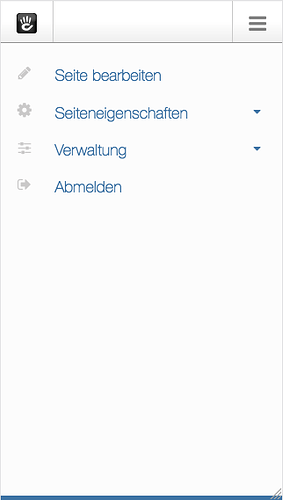How do I edit a v. 9 site on a small screen <768px. I cannot find the “Edit”-button when using the hamburger dropdown menu. There’s only dashoboard and log-out.
Thanks for replying. In V.8 editing on small screens was possible without addon. see screenshot.
On v. 9 there is no option to edit site.
I wonder if this has been not reported to the core team.
The question is still open:
Are v.9 sites editable on small screens?
we have to update (v.8.5 < 9.1) a larger site for a health institute, where it is important to use smartphones for collecting and publishing patient info.
so we need to know if version 9 allows editing/using forms on small devices.
any help is welcome. thanks
Front end forms depend on your theme and the forms package (or core form). There is not anything specific to v9 that would prevent a front end form from rendering on a small device.
Thanks for your reply. There seems no problem with the forms, it’s simply that there’s apparently no edit site button if you try to edit with anything on a smartphone.
Though I just found an open Issue on Github
CMS editable on small screens like iPhoneSE, 320px wide #10924
but I’m not sure if this is fixed or not.
Hi There I am having the same issue, the page edit controls dont show on mobile ( iam viewing on a iphone 10). Because they arent showing there is no way to enter edit mode and edit page on a mobile. Is this a bug or deliberate?
It’s not neccessarly a bug, it’s just not important enough.
What you could do is go into edit mode while on landscape mode, then try to edit on portrait mode.
But there is another annoying problem, the new v9.2 edit mode, distorts your layouts. Your areas, containers and blocks are scattered in a total messy screen. The new edit mode adds everywhere vertical spacing making editing impossible, not only on small screens.
WYSIWYG is an important issue. The develop core team should take that serious.
Hi bcron
I tried turning to landscape but on my iphone X it didnt make any difference the controls still didnt appear. But if what you are saying about layout is true, even if I had edit control it would be very easy to edit anything. Previous version i.e. 5.8 editing on a mobile was ok but I understand the changes in 9 seem to have made this not practical. Seems a little step backwards. As some of my clients like and need the ability ot make a quick change on the go as I have needed to do int he passed
I know in chrome on mobile you can use desktop mode which I normally use for editing.
Hit the three dots and it’s on the menu
Hi Thanks for that suggestion but for some reason it doesnt make any difference I still dont get the edit button to enable editing on a mobile. I had a customer on today complaining. I have just upgraded his site to 9.2.1 and had told him its a great improvement but feel a little stupid now as he was able to edit on his mobile prevoiusly and now cant. Does anyone know if this is going to change in future upgrades?
I edit in landscape not portrait with version 9.2.1 on my Android.
Hi Steev
I guess my iphone screen is too small to do that as I have tried landscape on an iPhone 10 but now joy. I think it works on an iPhone Plus