Can someone help me with how to block a registered user (not an admin) from even seeing the “Welcome Back” link from the User’s Profile page For users that are not Admin? (As Admin there is a Link on the profile page to “welcome”). It’s very confusing to the Users- they also see “waiting for me” when there is nothing for them on that level. so the only option I could do to initially block it was to change the permissions on the Welcome page to Admin only- but the link is still visible from the profile page and when it is clicked the user goes to a “not allowed” page- which is frustrating… thanks for any help…
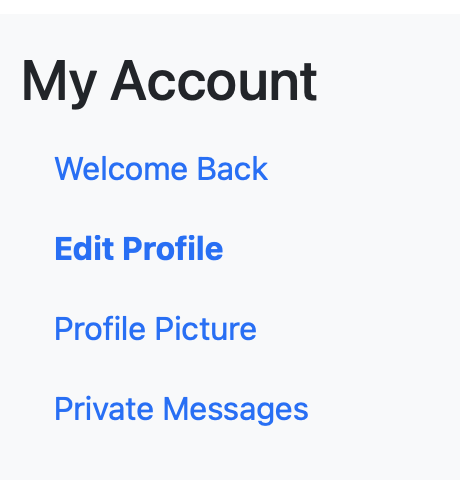
hi, go to sytem&…
index.php/dashboard/system/registration/postlogin - here you can change where the client go after login - i hope this help you
Klaus
Hello Klaus ~ thank you for taking the time to answer my situation. I have the client set to go to the Home Page after logging in - so that is not the trouble I am having. It is actually the profile page itself - when the client goes to their own “profile page” they see the link to “Welcome Back” which a non-Admin has no use for and that causes confusion for many clients. In this version of C5 it is not possible anymore to put the profile page into “Edit” mode so I am not able to find a way to remove the “view” permission of “Welcome Back” away from the Client. I appreciate all suggestions for sure. Again, I thank you.
Sorry about this late answer, i think you want change here ?
…index.php/dashboard/welcome
in administration go to show sitemap system pages
below you will find Welcome - you can then hide this with the attributes
You need to create an override of the concrete/single_pages/account/edit_profile.php file in application/single_pages/account/edit_profile.php
And then add an if statement that will hide that element for non admins using css.
Send me a PM for a zipped file that you can extract into your application/single_pages folder.
Very Appreciated but I am not able to find a way to send a PM.
I have sent you a message with my email address so that I can send you the zipped archive.
Your correct sending PM’s is no longer as simple as it was before the forums were messed about with (yet again).
In my opinion, the best forum we ever had was the original concrete5 forum, since then the ‘powers-that-be’ have changed it several times with varying degrees of failure!!
I must agree- I’ve been with C5 for a long time and it seems to have lost some organizational orientation- and v9 definitely lost options compared to what ever has been “gained”. Hoping though… I keep sticking with it for some reason… very invested I guess. Thanks again for your help!
Im now using 9.2.4 and finding that the “Edit Profile” page needs a link back to the website to get out of the “edit” page without using the browser back arrow. Is this possible for the next update? Also, I noticed that although the “Edit Profile” page does not show the “Welcome Back” link anymore if not an Admin, the “Profile Picture” and “Private Messages” pages both still show the “Welcome Back” link, so when the “non-Admin” site user clicks on that they get a “page forbidden” message. Any easy way to bypass all that so the non-Admin user doesn’t see the “Welcome Back” page link at all?? (In my system settings I have the " Welcome Back" page view permissions set to only Admins but the non-Admin user still sees the navigation link on the “profile picture” and “Private messages” pages. Thanks for any help on this.
Have you tried changing view permissions for the welcome back page? A quick look in the dashboard sitemap shows me it gets it’s permissions from the Home page. So, technically, it’s viewable by guests ?? Try changing that permission and see if it removes the page from where it appears on those pages…
Still having this issue… in the Dashboard Full Site Map - the permission to “view” Welcome Back is set to Admin only… but it does show up for regular registered users on their “edit profile” page. I thought this would have been corrected by now with the last few updates but is hasn’t.