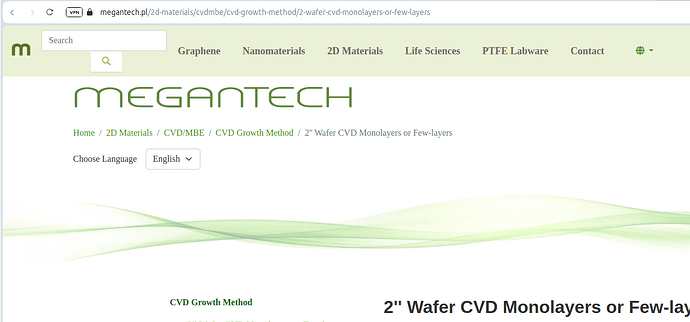I have just upgraded to 9.4 and the search block in the top nav bar is on the left side of the menu items. Also the looking glass icon is under the search block. See screenshot below.
How can I get the block back on to the right side of the top nav bar ?
If you are on 9.4.0, try 9.4.1. The main fix in 9.4.1 was to do with bundling the correct assets.
Sorry, I am on 9.4.1
Also in “Dashboard, Stacks & Blocks, Stacks & Global Areas, Global Areas, Navigation” the top nav bar is shown correctly with the search block and looking glass on the left side.
What theme is your site using?
In the dashboard, the search bar will be rendering with the core theme. On the actual page, it will be your site theme.
I am using Sub Atomik, I have just checked there is an updated version - it seems there were some issues with the top nav … looks like that may be it !!
I will get the update