Hello
On desktop all is fine but the mobile logo is much too small on my C5 website, I use default settings.
I would like to have a larger logo as explained below.
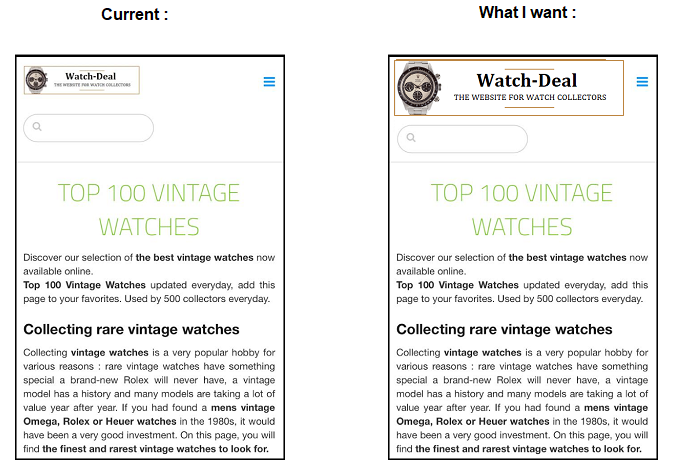
Anyone could explain me how to do it ?
Hello
On desktop all is fine but the mobile logo is much too small on my C5 website, I use default settings.
I would like to have a larger logo as explained below.
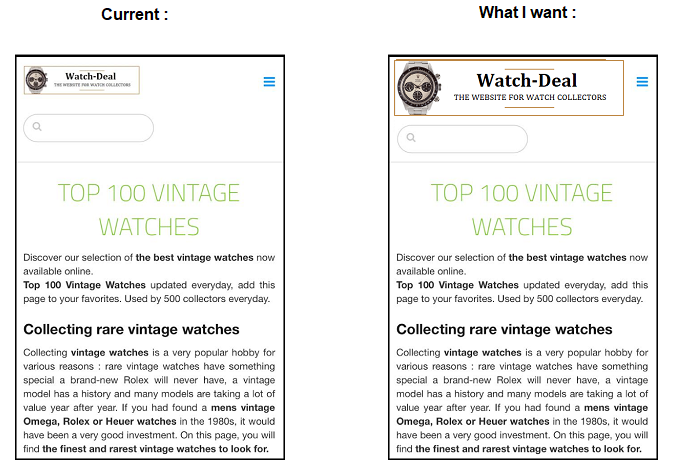
Anyone could explain me how to do it ?
Hello. From what I can see on your website, you’d have to modify the site’s theme files.
The logo and the menu next to it each occupy a space of 6 columns out of 12 on small screens. You would have the result you want if the logo occupied a space of 11 columns and the menu button 1 column.
Then you might need to also modify the CSS to lower a bit the open menu as it will overlap with the logo as you can see on the screenshot below.
If the menu was lowered a bit to accommodate the new logo size, it would look like this:
If you’re not sure how to do that, feel free to message me, and I’ll be happy to help.
Thanks a lot Nour ! That’s exactly what I need.
I haven’t found how to send you a private message on the forum…
I would indeed need your help to do that. Could you send me a message ?
Done! I also sent you my emails