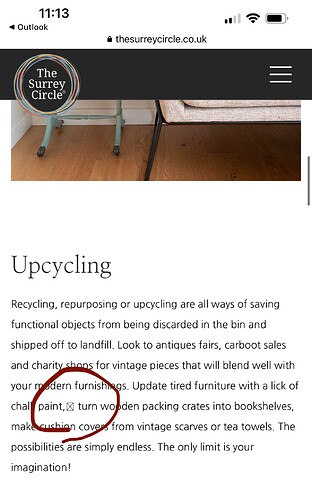Hi there
I have website which i built about a year ago. www.thesurreycircle.co.uk The client has notified me that there are squares showing on the site on mobile. Ive taken a look and it appears it is the character not displaying, it is showing as a square with a cross in. Is there a change i can make in the code to make it display again rather than going through the whole site manually to update this.
Ive attached an image as an example.
TIA
Laura
Any specific page where it happens? I browsed some random pages and they seem fine.
Hi Parasek, thank you for taking a look for me. I can see one on this page https://thesurreycircle.co.uk/shop-local if you visit it on your phone there is one of these characters between “browse” and “Surrey’s finest” on the fourth line down on the first paragraph. Let me know if you can view that?
Thanks
Everything is all right for me. Maybe it’s browser/device specific?
I suppose, those squares are non-breakable spaces:
Try to add it somewhere in Content block (in source view) and see if it behaves the same.
If you really don’t want to do it manually, you can always override content block template (view.php) and replace every non-breakable space with normal space.
echo str_replace(' ', ' ', $content);
though it’s rather ad-hoc solution, then something permanent. Keep in mind it will prevent non-breakable spaces from working in Content block (if you ever need them).
I am always frustrated by the number of the content editor likes to add of its own accord for no real reason.
When a user has a text layout issue, the first thing I tell them to do is to look for random added by the the content editor.
This is not a Concrete CMS issue. Its a third party editing widget integrated.