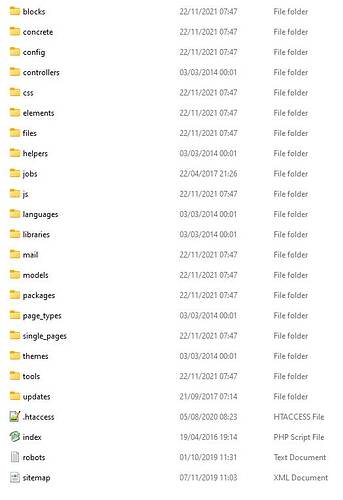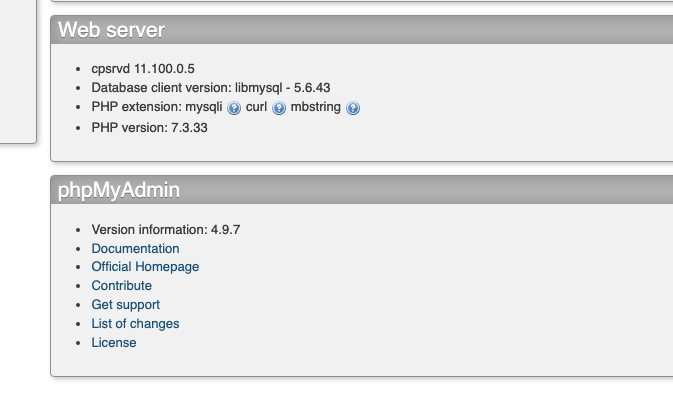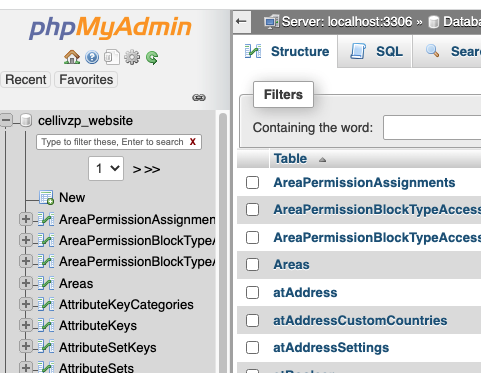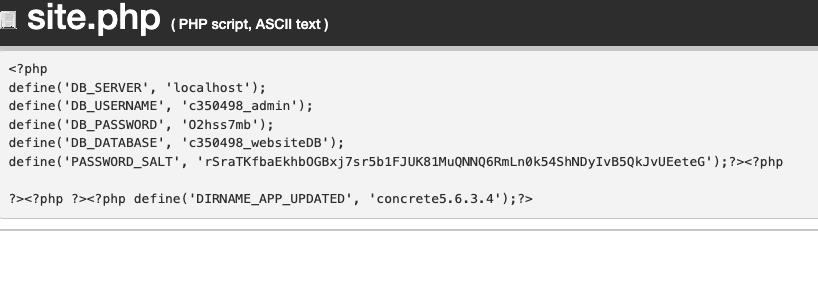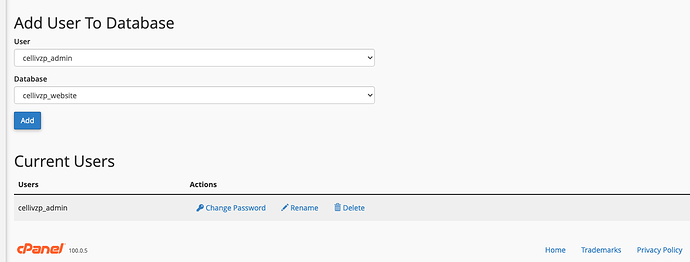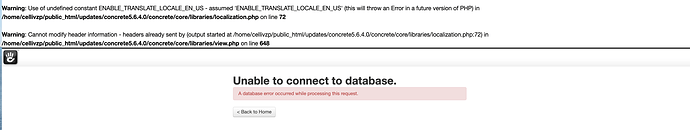In that case have you edited the public_html/config/site.php file to reflect the changes to the server?
seemed therte where files missing inthe 6.3.4 foldewr, so I deleted it and uploaded again
Now I have this:
Fatal error : Cannot use ‘Object’ as class name as it is reserved in /home/cellivzp/public_html/updates/concrete5.6.3.4/concrete/libraries/object.php on line 3
That is because your server is running PHP7, you need to upgrade to 5.6.4.0 to overcome that OR set your PHP version to a lower version (if you can)
Will there be any issues upgrading from the current version?
No there should not be any issues.
Just download and upload to the upgrades folder? Any code I need to change so it is found?
To upgrade to 5.6.4.0 go to:
https://marketplace.concretecms.com/download_file/-/view/108841/8497/ and download the 5.6.4.0 core, unzip it into the updates folder.
Then visit your site in a browser and add this line directly after the sites url
index.php/tools/required/upgrade?force=1
If your server is running PHP 7.4 you will need to download the github version of 5.6.4.0 from https://github.com/concrete5/concrete5-legacy, then rename the existing concrete folder in updates/concrete5.6.4.0 to concrete-old and then put the concrete folder from your github download into that 5.6.4.0 folder.
If it works okay you can then delete the concrete-old folder.
One more thing. I see the folder with the sq1l databases, but it looks like the database in php.admin has a different name.
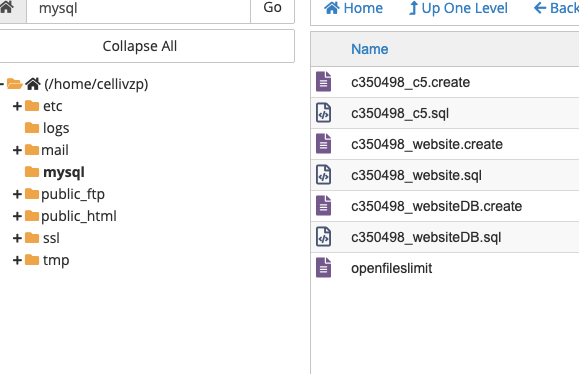
Please take a screenshot of the bottom part of the cPanel ‘MySQL Databases’ page showing:
The ‘MySQL Users’
The ‘Add User To Database’ and
The ‘Current Users’ sections so I can advise on your site.php settings.
I made a new admin user since this is what the former server had. The db name is automatically given as the cpanel user it seems. And the username is of course different from the last webhotel.
I have sent you a private message, please read it.
I played around a bit and changed the c5 version in the site.php file to ´see if it helped.
The original content was:
<?php define('DB_SERVER', 'localhost'); define('DB_USERNAME', 'c350498_admin'); define('DB_PASSWORD', 'O2hss7mb'); define('DB_DATABASE', 'c350498_websiteDB'); define('PASSWORD_SALT', 'rSraTKfbaEkhbOGBxj7sr5b1FJUK81MuQNNQ6RmLn0k54ShNDyIvB5QkJvUEeteG');?><?php?><?php ?><?php define('DIRNAME_APP_UPDATED', 'concrete5.6.3.4');?>
Now it says:
<?php define('DB_SERVER', 'localhost'); define('DB_USERNAME', 'cellivzp_admin'); define('DB_PASSWORD', 'O2hss7mb'); define('DB_DATABASE', 'cellivzp_website'); define('PASSWORD_SALT', 'rSraTKfbaEkhbOGBxj7sr5b1FJUK81MuQNNQ6RmLn0k54ShNDyIvB5QkJvUEeteG');?><?php?><?php ?><?php define('DIRNAME_APP_UPDATED', 'concrete5.6.4.0');?>
The password matched the one I made for the new user