I can sign into my Concrete 5 web site but there is no button to “Edit this site/page”.
I have lost touch with control of my web site following 3 years of caring for an elderly relative, now deceased. Everything in my life is behind; property maintenance, my own health, relationships with friends, my business and my web site.
I realise that I need to re-build from scratch since Concrete 5 is history. However, how do I get access to the dashboard of my Concrete 5 site? Or have I left it too long, and just need to pull the plug on it completely?
This is a very quiet time of year for my business, so now is a good time for maintenance. Any advice appreciated. Thank you.
What can you tell us about the site environment - concrete version, php version?
PHP version is showing as 8.1.26 on phpMyadmin on cPanel. However an attempt today to install Concrete CMS returned an error saying the detected php version was 5.6.40, so I’m confused.
Version of Concrete 5, I don’t know where to find this info ( since my dashboard has disappeared ) although I think it is 5.6.3.5
c5.6.3.5 will only work up to php5.6. It could be that phpMyAdmin and c5 are running on different php versions.
Even so, php version is the first thing to resolve, so login to the host cPanel and make sure or set to php5.6.
Your host support can help with that if necessary.
In the longer term, the best you can get with that site is to update to c5.6.4 and php7.4.
Thank you very much for your time John. That makes sense. I think I probably need to get professional help with this. I am beyond my competence really.
@wulbert sorry to hear about your challenges. It might be best to get some 1:1 help, but based on your description, it sounds like your site is working because you can log in. What do you see after you log in? If you see a Welcome page or something that doesn’t look like your website, maybe you just need to click the button “Go To My Website” near the top left first.
If you can provide more details about what you see (maybe a screenshot?), it might help.
When I open my site, there is the option, at the bottom of the page to “sign in to edit this site”. When I click on that, it opens a window (within my site’s theme) asking for username and password. When I enter those, it opens my site’s home page and the bottom of the page shows “Currently logged in as Admin. Sign Out”. (see pic)
However there is no clickable button on the web page to allow me to “Edit this site” or page. It just looks like my normal web site with no editable functions, no editing menu, no sitemap available.
If I open another page on my site, I am no longer logged in and the option at the bottom of the page has reverted to “Sign in to edit this site”. Round and round I go.
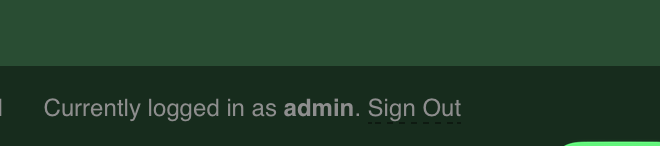
@wulbert try clearing your cookies or logging in from a private/incognito window. Once you are logged in, try going to /index.php/dashboard (just change the path in the address bar and press enter).
Also, do you have any caching such as CloudFlare or something? If so, another option would be to add a cache buster after logging in. So if you log in to example.com, after you log in, add something like ?1=1 (so that the address becomes example.com?1=1 ) and press enter. That might also bring back the edit interface.