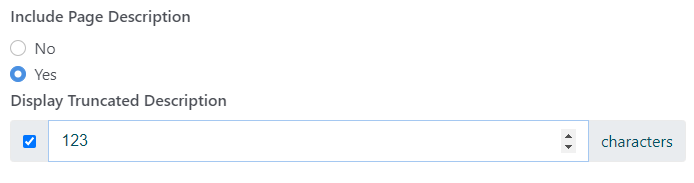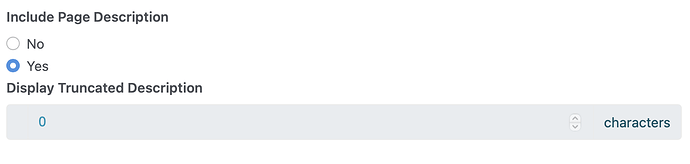When configuring the page list and toggling on the page description the ‘Display Truncated Description’ is greyed out. How can I fix this or is this a know issue/bug?
it should be greyed out until you check the box to truncate…
I must be blind but I don’t see that option when editing the Page List.
Under output I have:
- Provide RSS Feed (Yes / No)
- Include Page Name (Yes / No)
- Include Page Description (Yes / No)
- Include Public Page Date (Yes / No)
- Display Thumbnail Image (Yes / No)
- Use Different Link than Page Name (Yes / No)
- Title of Page List (Input field)
- Message to Display When No Pages Listed (Input field)
When I toggle Include Page Description on it shows the Display Truncated Description greyed out without any option to toggle it on.
That’s strange. Never experienced this. It should appear like this, with another checkbox to turn on the characters input…
Yes it should look like that but it doesn’t show that checkbox, I’ve tested it in Safari and in Chrome but no look. It looks like this for me.
I’ve tried replacing the core package with the one included in the latest update (9.1.1) but no luck.
Two things to try.
- Try switching to the elemental theme to see if this is a theme problem.
- Try looking in the browser console for any reported errors.
What you need to find is some css code (possibly in your theme files) that looks like this:
input[type="checkbox"] {display:none}Trying the Elemental theme did show the checkbox, so I looked into the inspector and saw the code below from my reset.css that created the issue. Thank you very much for pointing me into the right direction!
* {
box-sizing: border-box;
-webkit-appearance: none;
}
@ConcreteOwl can I bother you with an other quick question? How do I echo a date format in the page list? I normally use the following code
$date = $c->getCollectionDatePublicObject()->format(‘d-m-Y’);
but I can’t figure out how to get it work with the pagelist method used below.
$date = $dh->formatDateTime($page->getCollectionDatePublic(), true);
I tried the code below but that throws out an errors when loading.
$date = $dh->formatDateTime($page->getCollectionDatePublic()->format('d-m-Y'), true);
Got it working with the following code // slowly learning xD
$datePublic = $page->getCollectionDatePublicObject()->format('d-m-Y');