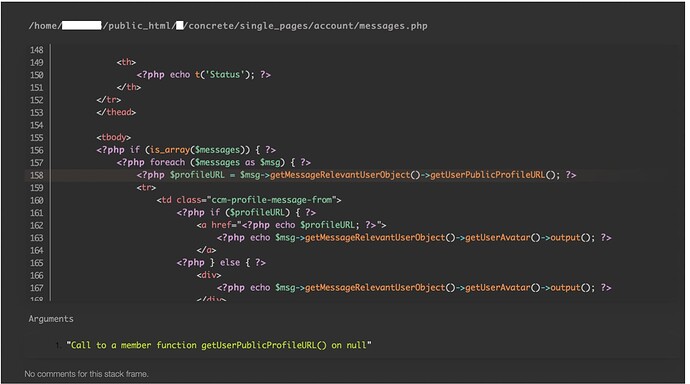I am having problems with some (but not all) Private Messages - it doesn’t make sense because it is not really consistent. As Super Admin when I check my InBox I see at least one message reply from a user that shows it worked fine. However, my Sent Box shows the number “100” sent but when I click on that to view them I get a black error screen. Then I log in as an assigned Admin and the Sent Messages are truncated and showing up fine on the first page- until I click on the next page (2) then black screen pops up again. click on (3) and truncated messages are there, click on (4) and onward and the black error screen pops back up again- so not able to retrieve messages except on page 1 and 3 (as an assigned Admin). As Super Admin- not able to retrieve and sent messages.
Can you post what the error message is? That might help to troubleshoot.
I have a pdf of the screenshots but not able to upload it that way. This is a screen shot of the black screen that pops up when I try to access a private message. There is a lot of other information on the page (not in black) but would take several screen shots to attach. I also just upgraded to 9.1.3 but the trouble is still the same
Hmm - did you delete a user maybe? It looks like it’s erroring on getUserPublicProfileURL() on null, which would mean it’s trying to get information about a user that doesn’t exist.
Thanks very much for taking the time to review my post. I have found that I needed to delete a couple of users in order for them to log in to the website with a new user name (never really discovered why that was, but it seemed to work). Even if a user was deleted, shouldn’t the system update and not throw back this error? I literally do not have access to truncated pages of private messages sent to users.
@w2f sure thing - glad that did the trick.
Yes, it sounds like there might be an issue with user deletion not clearing out related direct message relationships or something.
It would definitely be helpful if you can work up a quick test case recreation on a demo site here and submitting an issue if you can recreate - or maybe it’s something specific to a custom integration you have? In any case, if you think you can come up with a replicable test case and write it up as an issue that would be great - you will be celebrated for millennia to come. 
@EvanCooper Thanks for giving some attention to my post, however, for now I think that issue is above my skill level… once I have a little more time I will see if there is something I can figure out- for instance I noticed that on a form I had forgot to enter which email address to send the results to and when I filled out a test form I got the same kind of black screen with error codes- when I edited the form and included and email address to send the results to it cleared up the issue immediately and the test form worked… but as of yet I can’t imagine what is missing from the Admin’s In Box settings that is blocking most all of the “sent” messages to users since it’s not something I have immediate access to as the Admin from the Dashboard…