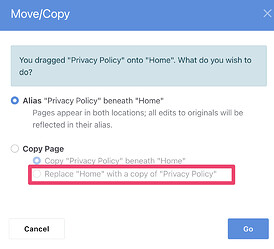Hi Everybody
I have just closed down my former Concrete run website and set up a new one. This is intended to be blog oriented and so I was advised to use WordPress. After the ease of use of Concrete CMS I found WordPress to be an over parametered nightmare. Several other CMS systems were demoed and in the end I thought “Sod it! Concrete is excellent and I can use it. I will go back to that”.
I now have the latest version of Concrete and am horrified to see that it has headed in the WordPress direction so my learning curve is steep. However, I have at least got some content entered. Reader, you may be thinking “What is this guy’s problem?” Well, I foolishly did all my messing about and learning on the Home Page.
Given the mess I was in it seemed sensible to dump the page to Draft and create a new Home page. Problem! I now seem to no longer have a home page so any other pages I have created cannot be put into the site map as children of the home page.
It looks as if i need to haul the rubbish Home page out of Draft and clean it up when my skills have improved enough to wipe all the mistakes.
You suggested solutions would be gratefully received.
Regards
Pete