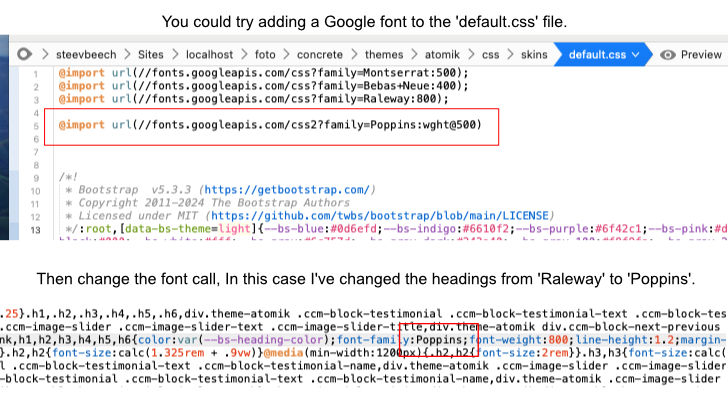I’m still trying to figure out how to add a font in the default theme (Atomik) of the current version (9.3.2) of Concrete so I can change styling on header tags to match my client’s branding w/a google font that closes matches their print materials. I’m tried modifying default.css, _variables.scss, and header_top.php. I’ve tried adding a new ‘presets’ folder, I’ve tried editing styles.xml. I’ve tried adding inline style to the headers in question. None of this has had any impact on my client’s staging site.
To be clear, I am not a developer. I’m a reasonably knowledgeable PM/Producer who doesn’t mind writing code. If anyone can point me in the direction of fairly simple directions for what should be a fairly simple process… I am most appreciative.
I am by no means married to Atomik, BTW. If there is another comparable theme that can accommodate font customization, I would love to hear about it. Thanks in advance to anyone who can provide some direction on this.
cheers,
–MM