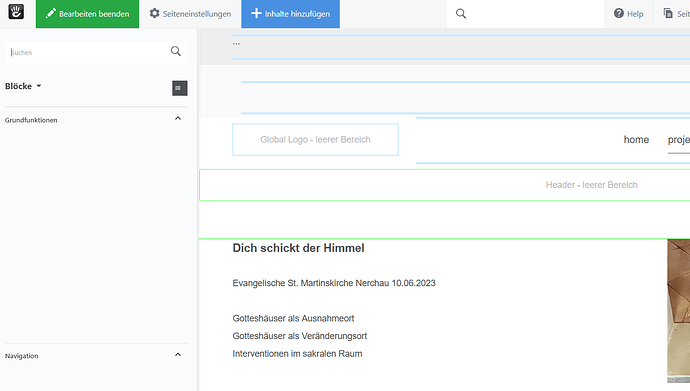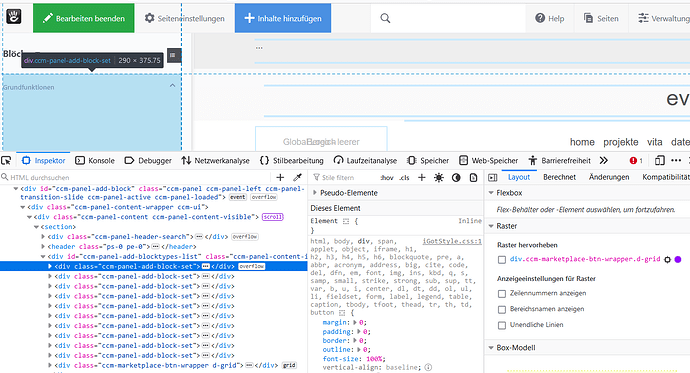I have installed cms version 9.1.3 and when trying to edit the blocks, there are no icons on the left of the frontend. when i close the section, the icons are seen shortly… so there is no chance to edit the blocks…
When you open your browser developer console, are there any errors reported? (in Chrome: right click, inspect - usually the last item)
Hi, John,
Mixed Content: The page at ‘https://…’ was loaded over HTTPS, but requested an insecure stylesheet ‘http://fonts.googleapis.com/css?family=Source+Sans+Pro:300,400,700,900’. This request has been blocked; the content must be served over HTTPS.
index.php:1 Uncaught (in promise) Error: A listener indicated an asynchronous response by returning true, but the message channel closed before a response was received
index.php:1 Mixed Content: The page at ‘https://…’ was loaded over HTTPS, but requested an insecure stylesheet ‘http://fonts.googleapis.com/css?family=Source+Sans+Pro:300,400,700,900’. This request has been blocked; the content must be served over HTTPS.
don’t know what that means…
Matthias
That means a font has not been loaded. Perhaps a theme issue. Perhaps and installation issue. But it won’t be the reason for the blank blocks panel. That you get a flash of blocks before closing suggests something is interfering with it.
What theme are you using? It could be that another theme issue is interfering with the panel.
With the developer console open, try refreshing the page, go through your add process again and see if there are any more issues reported in the console.
With the side panel open, right click on it and ‘inspect’ to highlight that element in the developer console, then in the developer console work outward looking for rules that could be causing it to be hidden.
Hi John, thanks for your patience!
the responsable div produces an overflow…
what ever that means…
if i close it, the icons reapear for a second…
Matthias
I don’t think that will be the cause. Also, the element in question is actually the parent of the div you have highlighted.
What theme is installed?
What is the environment? (dashboard/system/environment/info)
Are there any changes you have made since installing? For example, Have you pasted any javascript into HTML blocks?
Hi John,
theme is fruitful (guess old version, maybe not compatible to 9.1.3) what about switching to atomic…?
# Concrete Version
Core Version - 9.1.3
Version Installed - 9.1.3
# Environment
production
… no changes
If its a fresh site, I suggest you scrub it and do a new install with Atomik (and without Fruitful).
Hi John,
no, its not a fresh site, its a site from a colleague, created in 2018… so switching to atomic might crash the hole site…
but thanks very much for your assistance.
Matthias
Within the dashboard themes page you should be able to switch to a theme (and back) without trashing the site.
I suspect some under-scoped javascript or CSS your colleague added will be interfering with the panel. As you noted, it shows briefly when closing. So its there, but either blocked from rendering or blocked from visibility.
What happens with the other panels in that section (stacks, clipboard, containers etc) ?
As the site originated at v8, Elemental would be a good theme to check with.
Hi John, shit happens… the fruitful theme is gone and elementary or atomic don’t work. concrete says fruitful is just installed, but at the theme site it is not visible and chooseble… Matthias
It is possible to have a theme package installed with the theme inside it not installed.
In the themes page, could you have ‘uninstalled’ the theme rather than just activating the other theme?
DO NOT risk uninstalling/reinstalling the actual package. That could loose content permanently.
…risk uninstalling/reinstalling the actual package guess that happened… my design was manually optimized via css additions. I could playback a backup… but with the next php stuff its obsolet so i think about changing to wordpress sorry …
Matthias
As long as the package still exists and is installed, the rest should still be there, just not used until the theme is reactivated.
The fruitful design looks 10 times better than elementary… so i m going to restore an older version (but via Filezilla it takes hours…) greets from Matthias and thanks for your help! it was definitly the old fruit version, which is not compatible with version 9.1.3
Matthias
Hi, John, so, finally i reinstalled concrete5 new and did the atomic theme. Now it works very good. so thanks for insistation ![]() Matthias
Matthias