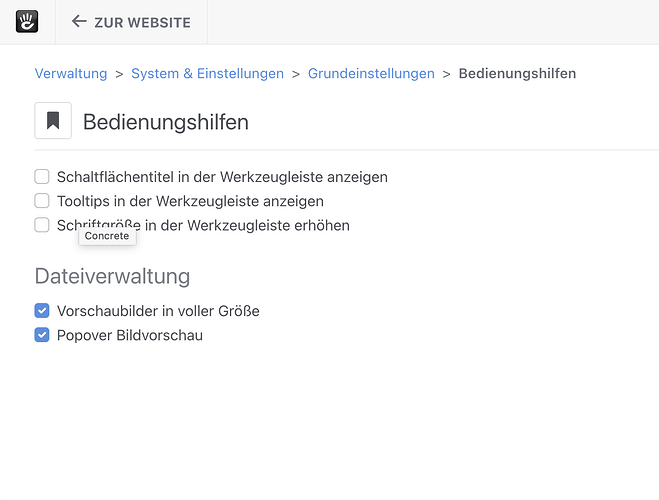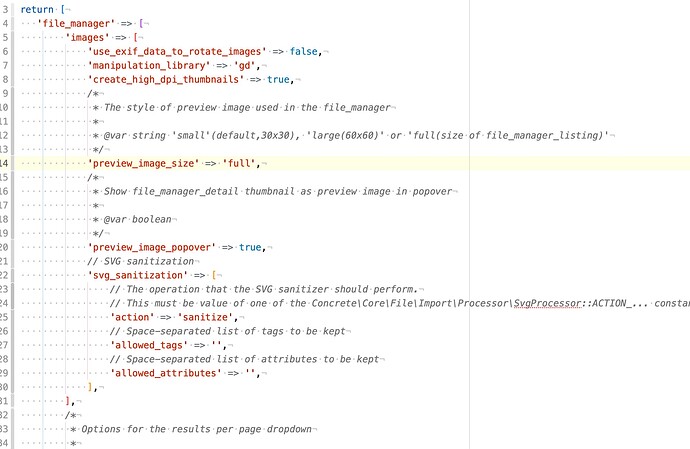Thumbnails in the file manager always show up as 41px x 41px images which is too small for me. In the settings, I have set thumbnails to full and enabled popup preview, but had no luck so far.
I’ve even set an override of concrete.php in application/config/
‘preview_image_size’ => ‘full’,
‘preview_image_popover’ => true,
I’m using GD library. PHP 8.2.
I have tried re-scanning files, regenerating thumbnails. But still there is no preview popup in the file manager, and thumbnails keep showing up with 41px x 41px.
I’m I missing something?
Thank you