画面右下の「通知」アラートが消せずに困っています。
大カテゴリ ー 中カテゴリ ー 小カテゴリ ー ページ
といった、多階層・複数ページからなるツリーがあるのですが、
下層を含んだ中カテゴリを現在の大カテゴリから別の大カテゴリに移動した際に
タイムアウトとなりました。
発生時のエラーログとなります。
Exception Occurred: /updates/concrete-cms-9.2.6-remote-updater/concrete/vendor/doctrine/orm/lib/Doctrine/ORM/UnitOfWork.php:670 Maximum execution time of 300 seconds exceeded (1)
Exception Occurred: /updates/concrete-cms-9.2.6-remote-updater/concrete/src/Foundation/ConcreteObject.php:34 Allowed memory size of 805306368 bytes exhausted (tried to allocate 20480 bytes) (1)
Exception Occurred: /updates/concrete-cms-9.2.6-remote-updater/concrete/vendor/illuminate/container/Container.php:726 Maximum execution time of 300 seconds exceeded (1)
Exception Occurred: /web/updates/concrete-cms-9.2.6-remote-updater/concrete/src/Foundation/ConcreteObject.php:34 Allowed memory size of 805306368 bytes exhausted (tried to allocate 20480 bytes) (1)
このタイムアウトのエラーのタイミング以降、該当ページにアクセスすると
画面右下の「通知」アラートが表示されるようになりました。
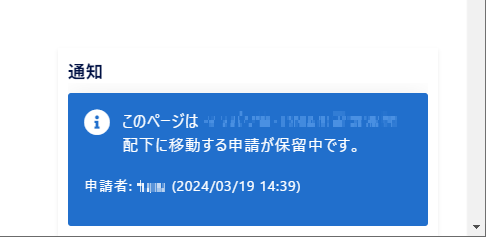
この「通知」アラートを消したいのですが、消す方法が見当たりません。
以下、ソースの<a href=“#” class=“btn-close ccm-notifications-box-close”></a>をクリックすると、
その場ではアラートは消えますが、その場の表示として消えるだけで、
ページをリロードするとまた表示されてしまいます。
<div class=“ccm-notifications-box”>
<div class=“ccm-notifications-box-header”>
<div data-bs-toggle=“collapse” data-bs-target=“.ccm-notifications-box-body” aria-expanded=“false” role=“button” class=“collapsed”>通知</div>
<a href=“#” class=“btn-close ccm-notifications-box-close”></a>
</div>
<div class=“ccm-notifications-box-body collapse” style=“”>
<div data-pnotify=“”
class="pnotify pnotify-positioned pnotify-with-icon ccm-notification-elem pnotify-mode-no-preference ccm-ui pnotify-in animated pnotify-move pnotify-stack-up "
aria-live=“assertive” role=“alertdialog” style=“animation-duration: 0.25s; right: -10px; bottom: -35px;”>
<div class="pnotify-container ccm-notification ccm-notification-info pnotify-shadow " style=“width: 100%; min-height: 16px;” role=“alert”>
<div class=“pnotify-closer ccm-notification-closer " role=“button” tabindex=“0” title=“閉じる”>
<span class=“fas fa-times”></span>
</div>
<div class=“pnotify-icon ccm-notification-icon”>
<span class=“fas fa-info-circle”></span>
</div>
<div class=“pnotify-content ccm-notification-content”>
<div class=“pnotify-text ccm-notification-text " style=”” role=“alert”>
<form data-form=“workflow” method=“post”
action=“http://example.jp/ccm/system/workflow/categories/page/save_progress?cID=380&wpID=3262&ccm_token=171...c67”>
<p>
このページは <strong><a href=“http://example.jp/foo/bar”>●●●●●</a></strong> 配下に移動する申請が保留中です。
</p>
<p>
<small>申請者: XXXXX (2024/03/19 14:39)</small>
</p>
</form>
</div>
</div>
</div>
</div>
</div>
</div>
この「通知」アラートを消すにはどういった操作が必要でしょうか?