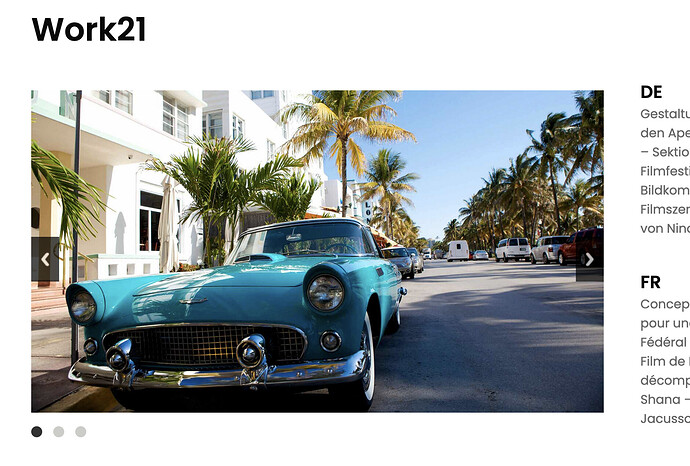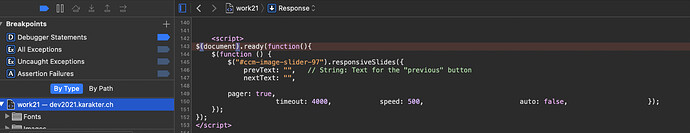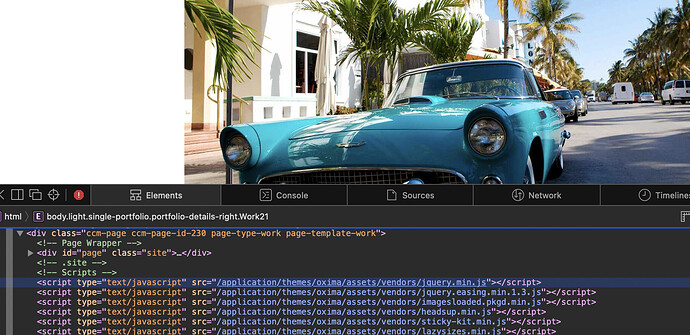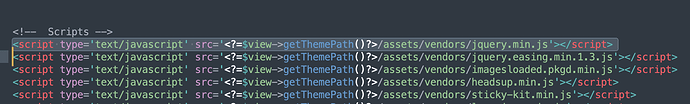The image slider works very well in login with the arrows and bubbles to change the images as well as the automatic slideshow. In not login nothing works. I have just the first image which remains static and no slideshow and no arrow or bubble button to slider the images
example here : Work21 :: Karakter
What theme are you using? The slider used bootstrap assets that need to be loaded by the theme or by the custom template.
I use a custom theme : Caster - Creative Portfolio HTML Template by CaliberThemes | ThemeForest
but this template also uses bootstrap 4x, so I don’t understand why it’s visible without problem in admin mode but not in not login mode.
here is what I get back in the firebug console 
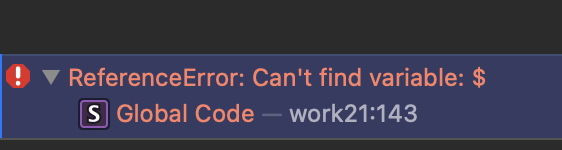
If you can help me it would be great
Looks like you have not loaded jQuery as an asset in your theme. When logged in, you get it as a side effect of the core. When logged out, jQuery is missing.
Thanks for your help, however I don’t understand I load jQuery here in my templates.
You can see the link here, is my jQuery file not correct?
There’s another way to force it logged out also ?
Your jquery script is being loaded from your footer file but that is after the script that requires it to be loaded first.
When you log into your site concrete puts that file in the header and that is why your script works when you are logged in.
Try moving the jquery.min.js code from the footer to the header file.
Ah yes! Thanks a lot 
Finally it was just that, it’s true that it’s better to load jQuery in the head for Concrete5.
Thanks to all for your advice
Only if your theme requires it to be loaded in the header file, (as yours did).