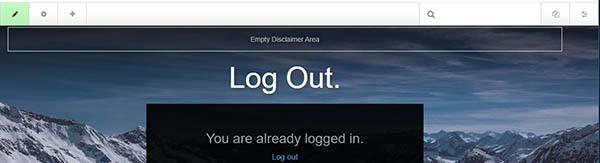Working on an HTML conversion to C5 8.5.9 (yes we know its not the most recent version), but there are reasons why that are not actually relevant to this problem.
When we install the theme and activate it we get the dashboard - all is well. We have NO areas defined any ware, but when we click Back to site, we don’t even get a Toolbar (yes we have all the required C5 Header/Footer and Wrapper. Now the weird part. If we close the browser and go back to the site and go to login, C5 of course says we are logged in - and we get the Edit Toolbar. If we click on add a block we get an area on screen that say “Empty Disclaimer Area”.
We have NO Areas defined on any pages at all. We’ve done a search for “disclaimer” in all the HTML source files and there is nothing found.
Further, if we do add content to the above are, we can save it and publish. However, when we logout, the content is NOT displayed on the site.
See below.
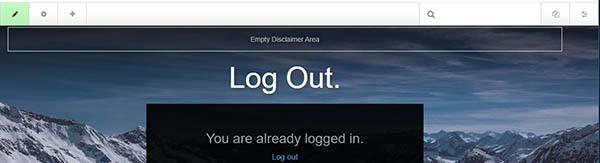
Does anyone have any idea what is going on?
We have nuked the install, performed a FRESH install with no content, but the same thing happened again.
We also tried this on a completely different computer - same results.
I hope I explained this clearly .
You are attempting to add a block to the login page, the login page has an area called ‘Disclaimer’, take a look in the concrete/single_pages/login.php file on line 50 (approx) and you will see $disclaimer = new Area(‘Disclaimer’);
Great, that solves that issue - thanks so much for this.
But I still have no Edit Bar when logged in and I go to the site from the , everything just disappears. I also added a “test area” to see if I could edit it, but alas no can do. The site displays fine, and I have no errors when debugging, just can’t get the navbar to display.
I have the required C5 code in the relevant html locations:
<?php Loader::element('header_required') ?>
<div class="<?= $c->getPageWrapperClass() ?>"
</div>
<?php Loader::element('footer_required') ?>
Thanks again for the assist.
In you html are you calling jquery? Or any JavaScript libraries?
Another cause could me mismatched html tags such as <div><div></div>
One way to detect such is to feed the html into the w3c validator. It will run through out all kinds of complaints, and amongst theme will be any mismatched html.
When the Edit Bar is not displaying, take a look in the web browser console for errors, you should see a ‘Failed to Load’ javascript or something similar.
1 Like