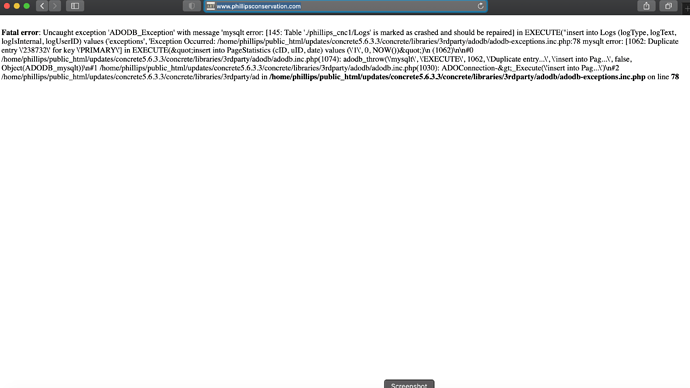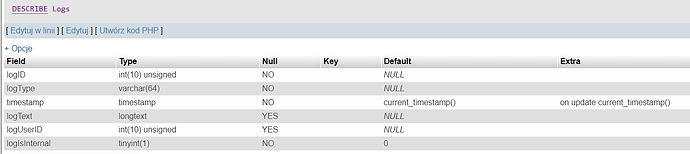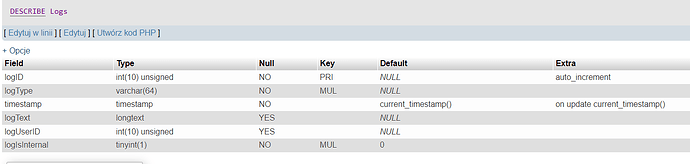Hi there- New to the community. Have had a website I designed using Concrete5 and hosting with Machighway since 2012. a few weeks ago my server was down, the host support was able to correct, stating there was “temporary disk space on the server” and then I started to receive an “Unable to connect to database” message when going to my website homepage, this had the concrete5 logo… I have since received the most recent error message when going to my site and being told it’s not my server… it’s the sitebuildier. Can some help me? Have I lost my website and need to start over? My website address is www.phillipsconservation.com
Thank you.
Emily
hi
unusual message, it seems there is a problem with mysql
you need to go to your phpMyAdmin (or similar), see on your ISP admin console
select the database of your concretecms installation
then run SQL queries
REPAIR Logs;
REPAIR PageStatistics;
if the problem persists, try to empty PageStatistics table as it seems there is a dupple
Careful: if you want to keep the page statistics, you need prior to the command to make a backup of the database (which is always a good idea)
TRUNCATE PageStatistics;
But you say your site was created in 2012, which is ten years ago…
Have you made the required updates? If not, your provider may have upgraded PHP and your old version won’t work, you’ll need to upgrade (which is always a good idea)
Thank you! This seems to have brought back my site and now beginning to update to newer concrete version. phew!
hi, i have the same problem, here is the link - https://www.checonsulting.pl/
But unfortunately the commands you recommended don’t help, I also emptied the entire PageStatistics table.
Do you have any other ideas? (website was built in 2015)
Looks like someone at the hosting company updated your php if I was placing bets.
Which PHP version should be with this version of concrete5 (concrete5.6.3.4)?
Tried several versions and still the same result.
5.6.3.5 will run with up to, but not including, PHP version 8+.
It looks to me that your Logs table has been corrupted (no default value for logID).
What happens when you try:
REPAIR Logs;
If nothing, what does the output of this look like:
DESCRIBE Logs;
c5.6.3.5 will only work with up to php5.6.x. The site could be updated to c5.6.4 and run on up to php7.4, but as @jasteele12 noted, there is no update to run this site on php8. php7.4 is the best you can get.
Oops, my bad. I was thinking of 5.6.4 when I wrote that. I haven’t worked with 5.6.3 for quite a while ![]()
When i try - REPAIR Logs; - I get:
#1064 - Something is wrong in your syntax obok ‘Logs’ w linii 1
When i try - DESCRIBE Logs; - I get:
Can I update Concrete5 if my admin panel doesn’t start?
do you have any other ideas how to fix it?
Try REPAIR `Logs`; – it might be a non-English thing, but DESCRIBE Logs; should give you the same syntax error.
The `logID` should be int unsigned NOT NULL AUTO_INCREMENT
I have no idea how you could have lost that. You could try adding the auto increment back in phpMyAdmin, but I would be looking for a known-good database backup.
Let us know how it goes…