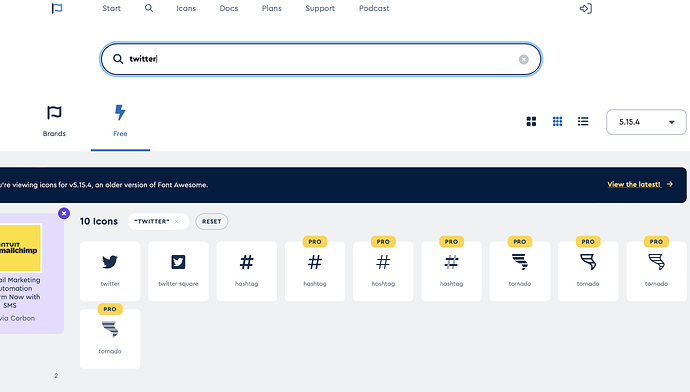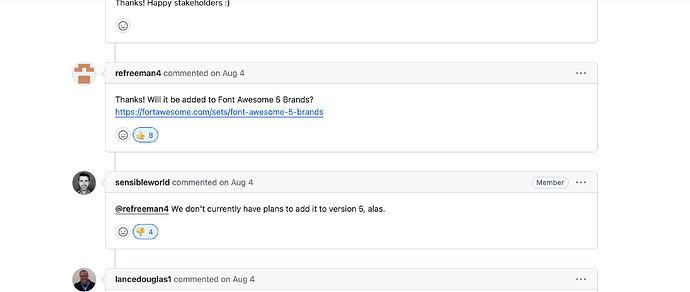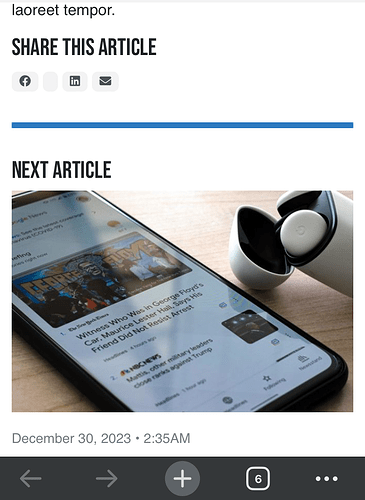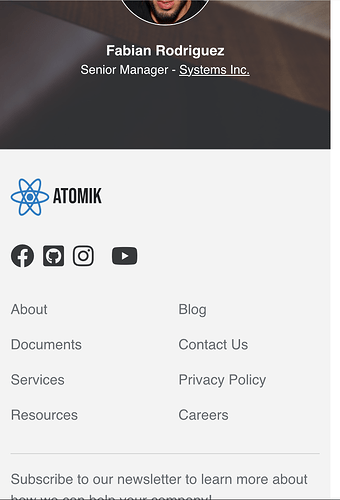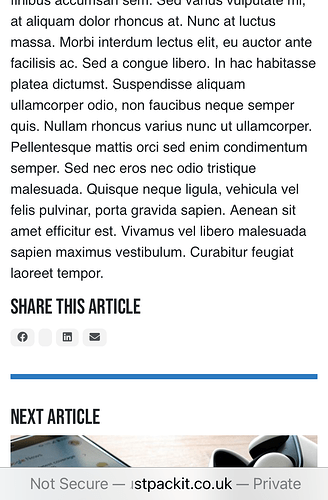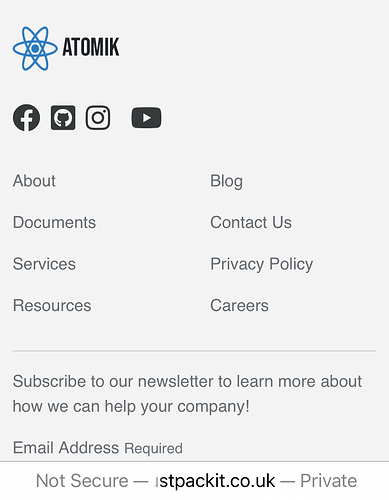This Twitter > X move reminds me a lot the concrete5 > ConcreteCMS rebranding… a lot of pointless work…
These are your words, not mine ![]()
this ‘X’ is bad, and the approach to implementation is completely incomprehensible but I can’t agree with the rebranding - it was needed as much as saying goodbye to v.8 - it’s just a pity that it’s still such a mess ![]()
Is there a chance that someone from the core team (@frz , @andrew , @EvanCooper ) will comment on the problems presented here and proposals for solving them (e.g. implementation of FA5/6)?
By all means please provide a better way to deal with this.
Generally we’re trying to keep big dependency changes tied to major or at least minor version releases and not point releases. While saying “just update to FA6” sounds nice, it’s been my experience that changes like that will likely impact the way websites look too, causing unknowable forums posts of outrage. ¯_(ツ)_/¯
I suppose we could do a 9.3 release just to update font awesome? Perhaps that’s what this comes to.
Thanks elon.
First – regarding the “skinny X” icon – we are using the official X icon SVG from X/Twitter itself, as extracted from the website. If there’s an alternate logo that you’d like to use you’re free to specify it using custom configuration, or open a GitHub issue making a case for using a different, unofficial SVG logo.
Second – is it truly incomprehensible to you that we would use this SVG approach rather than upgrading the entire icon library we use throughout the frontend and the backend of the CMS to a new, major version within a patch version of Concrete, in order to update a single icon? Is this truly something that’s difficult to understand, or are you being a bit disingenuous?
You mention upgrading to “Font Awesome 5/6”. We already run Font Awesome 5 in Concrete v9. The X twitter icon is not available in any version of Font Awesome 5. You can see that here:
This was the first thing we checked when we decided to implement this update. Here’s a feature request for adding it to a point release of Font Awesome 5, which certainly would’ve been nice of them. Then we could have updated our copy of Font Awesome 5 (which I would have felt comfortable doing within a patch release) and updated the icon we point to for the X social service. They declined to add it:
So in order to fix this in 9.2.3 we had several choices:
- In a patch release of Concrete CMS, we could upgrade the entire icon suite to Font Awesome 6, which includes rewriting the way we include icons throughout the entire code base and any add-ons (e.g. their classes are
fa-brandinstead offab– just one example), in order to get this one icon. This would have also broken the icons of every single third party package until they were updated. - In a patch release of Concrete CMS, we could overhaul the way we handle icons and social icons in general in order to disentangle ourselves from Font Awesome entirely, introducing a more generalized icon suite that would be more future proof.
- Or…we could use the existing features of social icons in the core in order to use an SVG version of the icon outside of Font Awesome.
We chose to do the third. Hopefully this clarifies why that was the preferred option. This is certainly driving the conversation regarding icons within the next major version of Concrete CMS – clearly being strongly tied to a single icon library is doing us no favors.
Since we didn’t use SVGs in this context before, themes might have to be updated in order to make those social icons appear nicely. Elemental and Atomik have already done so, and we’ve tried to provide some CSS examples theme developers can use to ensure that their SVG icons look nice. If there are ways we can improve the SVG that we use to cover more use cases then we’d be happy to adopt those. But let’s not pretend that there was some much simpler, less disruptive thing we could have done that we capriciously disregarded.
Contrary to other reports, I’ve just updated 9.2.2 to 9.2.3 to 9.2.4 via remote updater and the x icon is still huge from 9.2.3. Cleared all caches, pulled 12 hairs, and it’s still ginormous. @drumrby and others note it’s not visible on mobile for 9.2.4. I can see it, and its also huge on mobile…
@andrew @frz For me the x looks good when using default or rustic skins. Using a custom skin, the x remains huge…
edit: It has remedied. Looks good.
try the solutions above
But you will agree that this is not a good solution - since you have to use additional codes.
Because for now, it looks like - many things work well but if you want to use Twitter/X you have to do A,B,C… in our basic theme.
“Don’t even ask what will happen in custom themes”
I wouldn’t necessarily agree with that no. After updating to 9.2.4 the large images must have been stuck cached somewhere along the lines Sometime later everything looked fine as I noted above. No code modifications required…
I have to agree, the clean 9.2.4 showed a small ‘X’ but I don’t know what’s working for you, because a clean install of 9.2.4 doesn’t display “X” in the ‘Social links’ block as well as in “Share this page” - both on iOS and Android - so speaking: It works for me, but I don’t know why (I’m not sure), it’s not something we want to hear - I prefer hard data - no offense.
To display them you still need to add your CSS - every time you want to modify the basic theme - and this is the crux of the problem.
Is poorly implemented.
below is an example from mobile ios 17 - without code modification - straight after installation
This is not the most useful place for this ongoing discussion. If there are still ongoing issues regarding this they should be moved to GitHub.