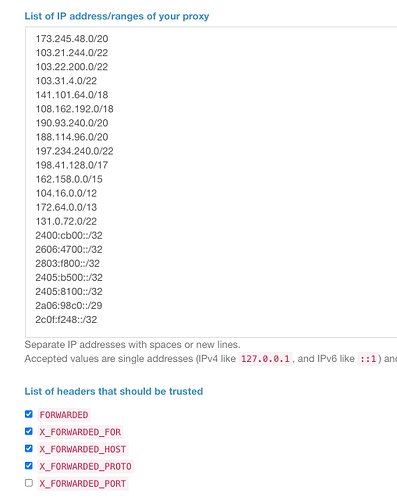Hello Team,
we are using Cloudflare and Ezoic caching system over the website, but we are not able to make any changes to the site using the Primary domain as when we try to log in it gives the error “Your session has expired. Please sign in again.”
We have already installed CloudFlare IP Proxy v.1.0.0 to solve the issue but it is not working out and we are still facing the same issue.
Also, I checked the time zone status and it says " Success. These time zone values match."
We contacted Cloudflare and they are asking about the token which is set when the user tries to log in, it is ccm_token.
Can you please help me out solve this issue?
Below is concrete5 information
concrete5 Version
Core Version - 8.5.4
Version Installed - 8.5.4
Database Version - 20200609145307
Database Information
Version: 10.3.30-MariaDB
SQL Mode: STRICT_TRANS_TABLES,ERROR_FOR_DIVISION_BY_ZERO,NO_AUTO_CREATE_USER,NO_ENGINE_SUBSTITUTION
concrete5 Packages
CloudFlare IP Proxy (1.0.0), Easy Image Gallery (1.4.2), Fruitful (1.2), HTML5 Audio Player Basic (2.0.5), Hutman Ads (1.1.4), Login Dialog (0.9.8), Responsive Embed (1.0.0), Spacer (0.9.3), Speed Analyzer (1.2.5), Thumbnail Generator (11.0.0), Touch Gallery 3 (3.2.8), Website Optimizer (1.0.4)
concrete5 Overrides
blocks/image/templates/gif_passthrough.php, blocks/image/templates, blocks/image/view.php, blocks/image, blocks/videotoken/add.php, blocks/videotoken/controller.php, blocks/videotoken/db.xml, blocks/videotoken/divSizer.js, blocks/videotoken/edit.php, blocks/videotoken/expired.mp4, blocks/videotoken/modalViewer.js, blocks/videotoken/norange.mp4, blocks/videotoken/sqldenied.mp4, blocks/videotoken/videoTokenCss.css, blocks/videotoken/view.php, blocks/videotoken, controllers/single_page/samplepage.php, controllers/single_page, js/redactor.js, single_pages/admin_4cd6_fcb707193226.php, single_pages/samplepage.php
concrete5 Cache Settings
Block Cache - Off
Overrides Cache - Off
Full Page Caching - Off
Full Page Cache Lifetime - Every 6 hours (default setting).
Server Software
Apache
Server API
cgi-fcgi
PHP Version
7.3.29
PHP Extensions
cgi-fcgi, Core, ctype, curl, date, dom, fileinfo, filter, ftp, gd, hash, iconv, imap, json, libxml, mbstring, mysqli, mysqlnd, openssl, pcntl, pcre, PDO, pdo_mysql, pdo_sqlite, Phar, posix, readline, Reflection, session, SimpleXML, SPL, sqlite3, standard, tokenizer, wddx, xml, xmlreader, xmlwriter, xsl, zip, zlib
PHP Settings
max_execution_time - 2000
log_errors_max_len - 1024
max_file_uploads - 20
max_input_nesting_level - 64
max_input_time - 1000
max_input_vars - 2000
memory_limit - 6096M
post_max_size - 1000M
upload_max_filesize - 2000M
mbstring.regex_stack_limit - 100000
mysqli.max_links - Unlimited
mysqli.max_persistent - Unlimited
pcre.backtrack_limit - 1000000
pcre.recursion_limit - 100000
session.cache_limiter - no value
session.gc_maxlifetime - 7200